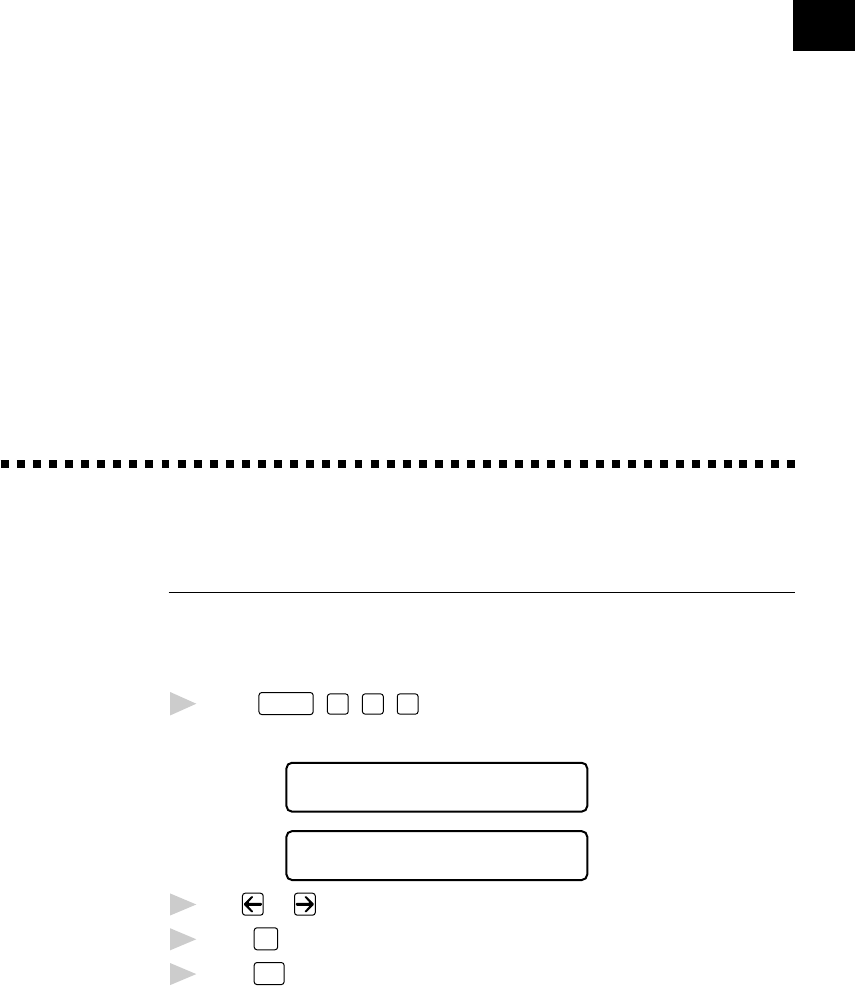
31
Getting Started
Setting Dialing Mode (Tone/Pulse)
Your MFC comes set to accommodate tone (multi-frequency) dialing service. If
you have pulse (rotary) dialing service, you need to change the dialing
mode.
1
Press
Function
,
1
,
1
,
1
.
The screen prompts you to select TONE or PULSE.
DIALING:TONE?
DIALING:PULSE?
2
Use or to select dialing mode.
3
Press
Set
when the screen displays the dialing mode you want.
4
Press
Stop
to exit.
4
CHAPTER FOUR
Initial Setup


















