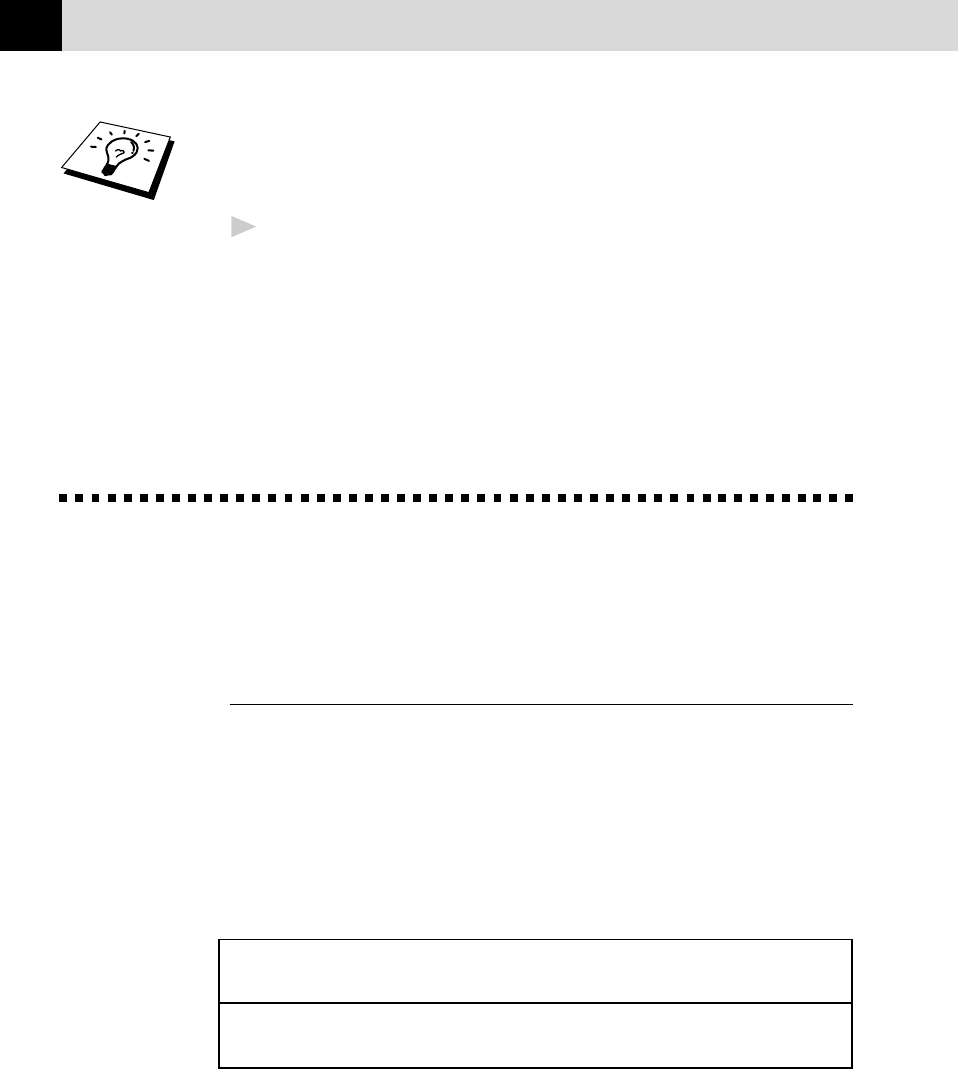
96
CHAPTER ELEVEN
If you wish to install MFL Unimessage Pro, repeat Steps 3 to 5, then
select STEP 2 to install MFL Unimessage Pro. Again following the
onscreen prompts and re-booting your PC when instructed to do so.
7
When installation is complete remove the CD-ROM from the drive.
* You can make floppy disks to install the software on another PC
without a CD-ROM Drive. When making the floppy disks, label the
first one disk 1, the second disk 2 and so on until the program
completes. To install from floppy insert disk 1 in your floppy disk
drive and type A:\SETUP.EXE” where A is your floppy disk drive [see
step 3 for more details].
Installing the Maintenance Utility on
MS-DOS
®
How to Use the MFC with Your DOS
Application Software
Before working with your application software that runs on DOS, check
that the machine’s name appears in the printer selection of your
application software. If the machine is not listed, you must select the
printer that corresponds to HP LaserJet IIP’s emulations.
The following table shows combinations of printer drivers and emulation
mode. To get the most out of this machine, you should install an HP
printer driver in your application software.
Printer driver supported in Emulation mode to be selected with
your application software the remote printer console program
HP LaserJet IIP™ HP LaserJet IIP emulation mode
HP LaserJet II™ Auto emulation selection
• Be sure to choose the proper printer driver in your application
software.
• Be sure the printing resolution is set to 300 dpi in your DOS
application software.


















