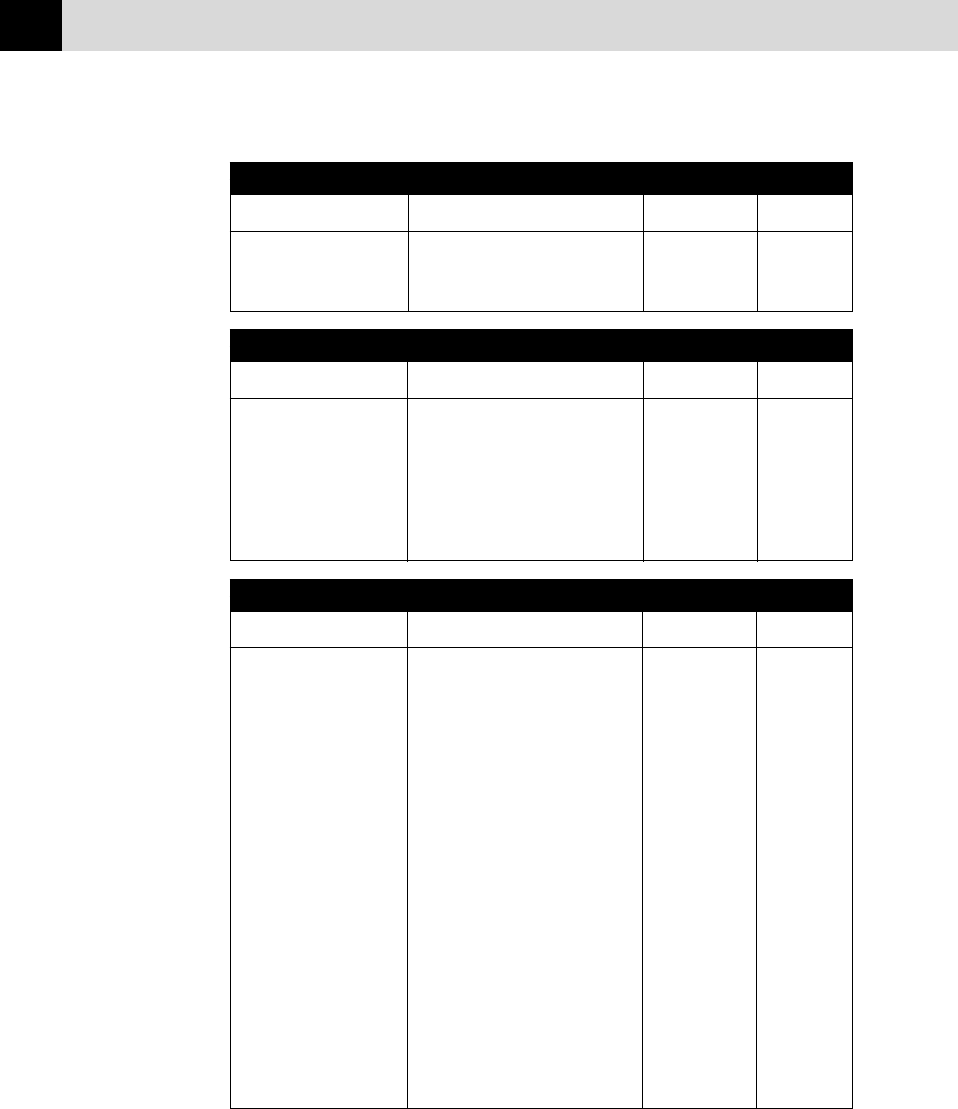
22
CHAPTER THREE
5. SET QUICK-DIAL
Function Description Factory Set Chapter
1.
ONE-TOUCH DIAL
Dial numbers stored in memory -- 7
by pressing only one key.
2. SPEED-DIAL Dial numbers stored in memory -- 7
by pressing only three keys.
3. SETUP GROUPS Set up a Group number for -- 7
broadcasting.
6. PRINT REPORTS
Function Description Factory Set Chapter
1. XMIT REPORT Print confirmation of ON+IMAGE 9
transmission after each
document is sent.
2. JOURNAL Lists information about the last
JOURNAL:OFF
9
50 incoming and outgoing
faxes.
3. QUICK-DIAL Lists names and numbers stored -- 9
in One Touch and Speed Dial
memory (in numerical order).
4. TEL.INDEX Alphabetical lists of stored -- 9
numbers.
5. SYSTEM SETUP Lists various system settings. -- 9
6. MEMORY STATUS Lists information about -- 9
memory use.
7. ORDER FORM Print accessories order form to OFF 9
your dealer when your
machine needs to replace the
drum or toner.
1. Fax Functions (continued)
4. REMAINING JOBS
Function Description Factory Set Chapter
Check which jobs are in 5
memory or cancel a delayed fax
(timer) or polling job.


















