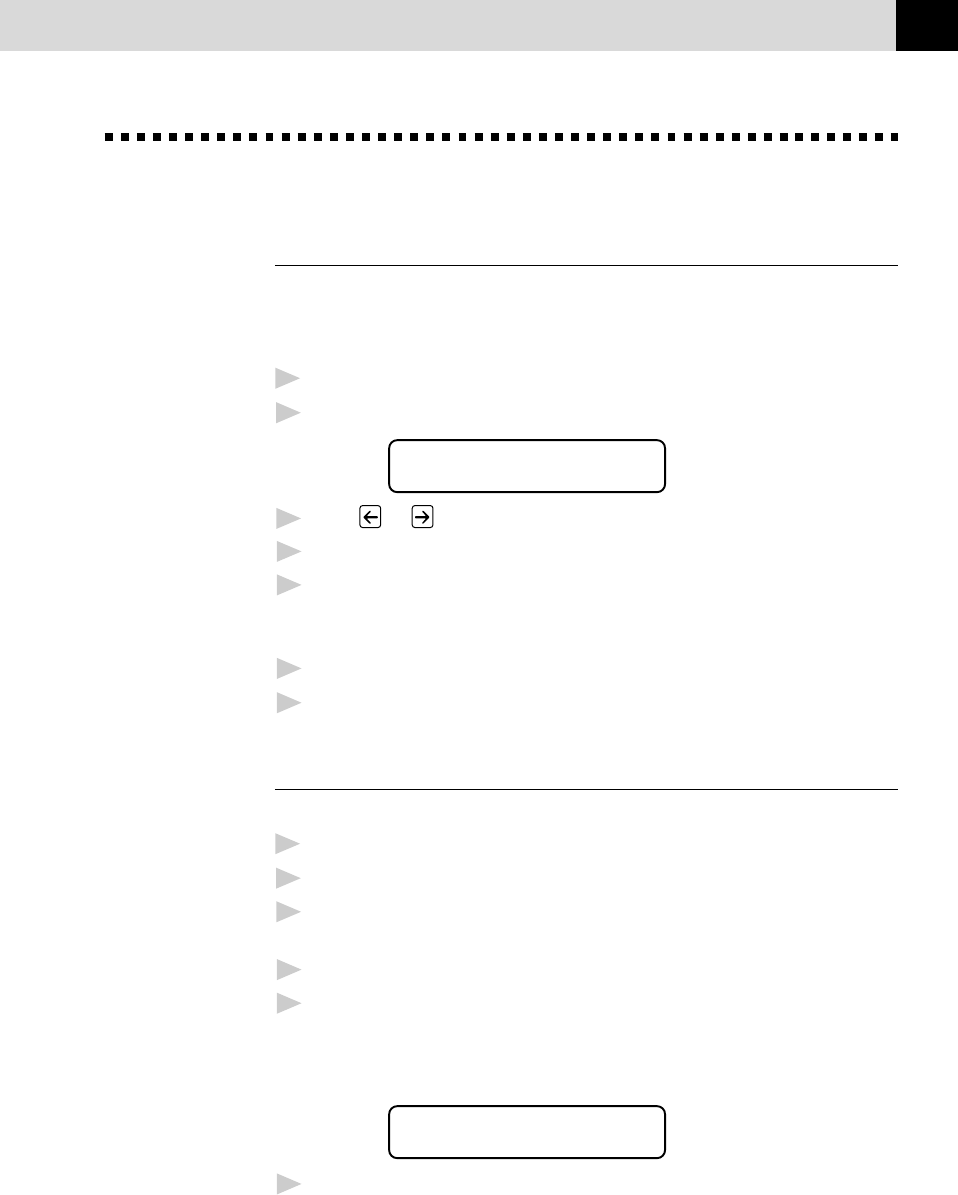
43
SETUP SEND
Advanced Sending Operations
Overseas Mode
Sometimes, when sending a fax to overseas numbers, problems may be
experienced. This mode makes the MFC work better for such calls.
After you send a fax using this feature, the feature turns itself off.
1
Insert the documens in the feeder or on the glass platten.
2
Press Menu, 1, 3, 5.
5.OVERSEAS MODE
3
Press or to select ON (or OFF).
4
Press Set when the screen displays your selection.
5
Press 1 if you want to select additional settings. The display returns
to the SETUP SEND menu ––OR–– Press 2 if you are finished
choosing settings and go to Step 6.
6
Enter the fax number you’re calling.
7
Press Start.
Delayed Transmission (Timer)
You can use this function to send a fax up to 24 hours later.
1
Insert the document in the feeder or on the glass platten.
2
Press Menu, 1, 3, 6.
3
Enter the time you want the fax to be sent, in 24-hour format (for
example, enter 19:45 for 7:45 PM).
4
Press Set. MFC will start scanning documents.
5
Press 1 if you want to select additional settings. The display returns
to the SETUP SEND menu ––OR–– Press 2 if you are finished
choosing settings and go to Step 6. The screen prompts you to enter
the fax number.
ENTER FAX NO.
THEN PRESS START
6
Enter the fax number, and press Start. The MFC will wait until the
time you have entered to send the fax.


















