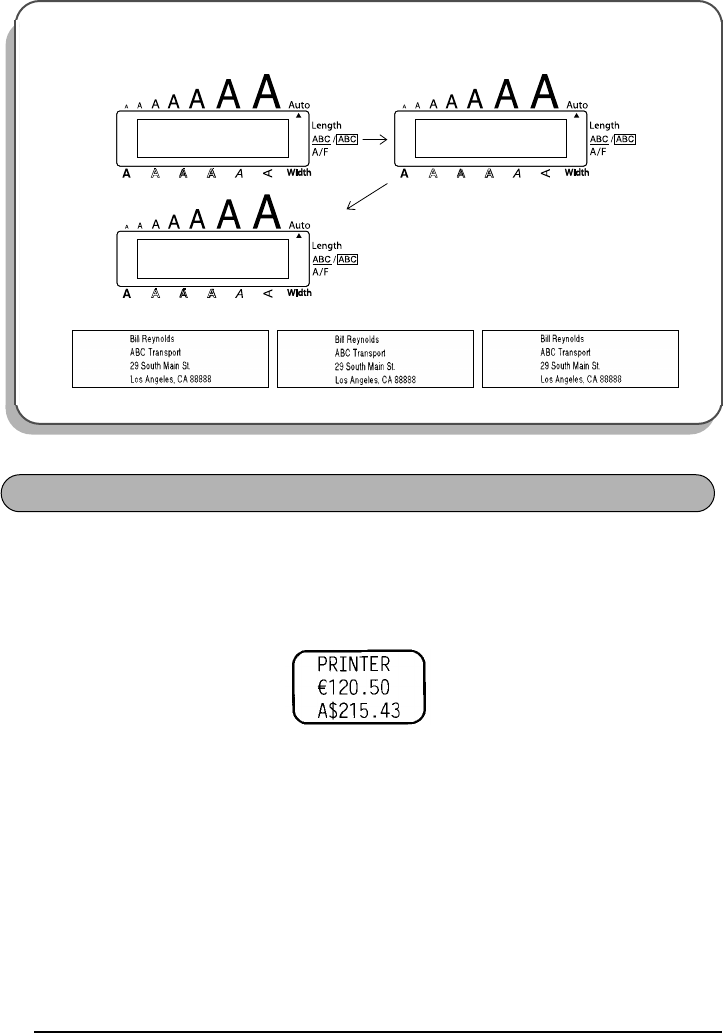
98
With the easy-to-use
Currency conversion
function, euros are automatically converted to or
from any currency that you select, and the two prices are added to your text. Simply set up the
function by selecting which currency you wish to convert and how you want the prices to
appear, and then you can quickly create labels containing prices in both euros and one other
currency
.
To set up the Currency conversion function:
1
Rotate
+
until
21/21
CONV
SETUP
is displayed, and then press
+
(OR hold down
c
and press
/
once). The message “CURRENCY” appears with the currently
selected setting.
☞
To return to the text without changing any settings for the
Currency conversion
function, hold down
c
and press
/
.
2
Rotate
+
(OR press
h
or
e
) until the setting for the desired currency is displayed.
3
Press
+
(OR press
p
or
r
).
1/ 3
COPIES
Caps
Alt
Caps
Alt
2/ 3
COPIES
Caps
Alt
3/ 3
COPIES
CURRENCY CONVERSION FUNCTION





















