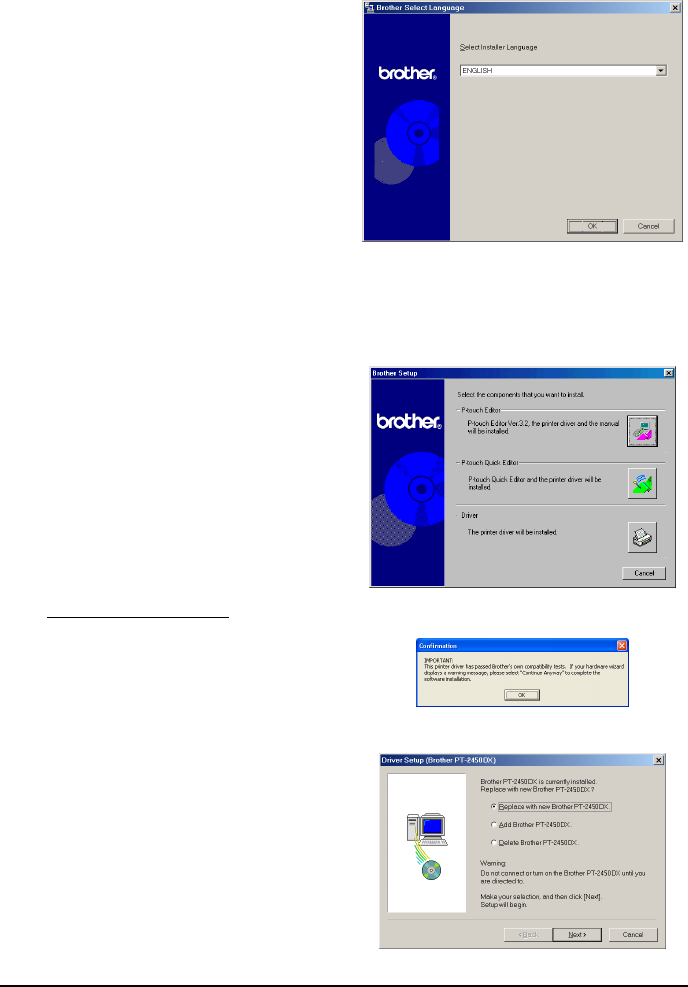
18
REPLACING OR ADDING A USB PRINTER DRIVER
1
Turn off the P-touch, and then disconnect it from the computer.
2
Insert the enclosed CD-ROM into the com-
puter’s CD-ROM drive. A dialog box auto-
matically appears, allowing you to select the
language of the Installer.
☞
If the dialog box does not automati-
cally appear, double-click “My Com-
puter” on the desktop, and then
double-click the CD-ROM drive con-
taining the CD-ROM. (For Windows
®
XP, click “My Computer” in the Start
menu, and then double-click the CD-
ROM drive containing the CD-ROM.)
Next, double-click “Setup.exe” to dis-
play the dialog box.
3
Select the desired language, and then click “OK”.
4
Click the lower button (Driver).
☞
Windows
®
XP only: A message
appears, informing you that the printer
driver has passed Brother’s own com-
patibility tests and that “Continue Any-
way” should be pressed if a warning
message appears. Click “OK”.
5
A “Driver Setup” dialog box appears, allow-
ing you to select whether to replace, add or
delete the PT-2450DX printer driver.
Select either “Replace with new Brother
PT-2450DX.” or “Add Brother PT-2450DX.”,
and then click “Next”.


















