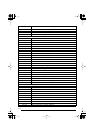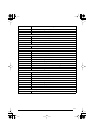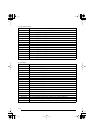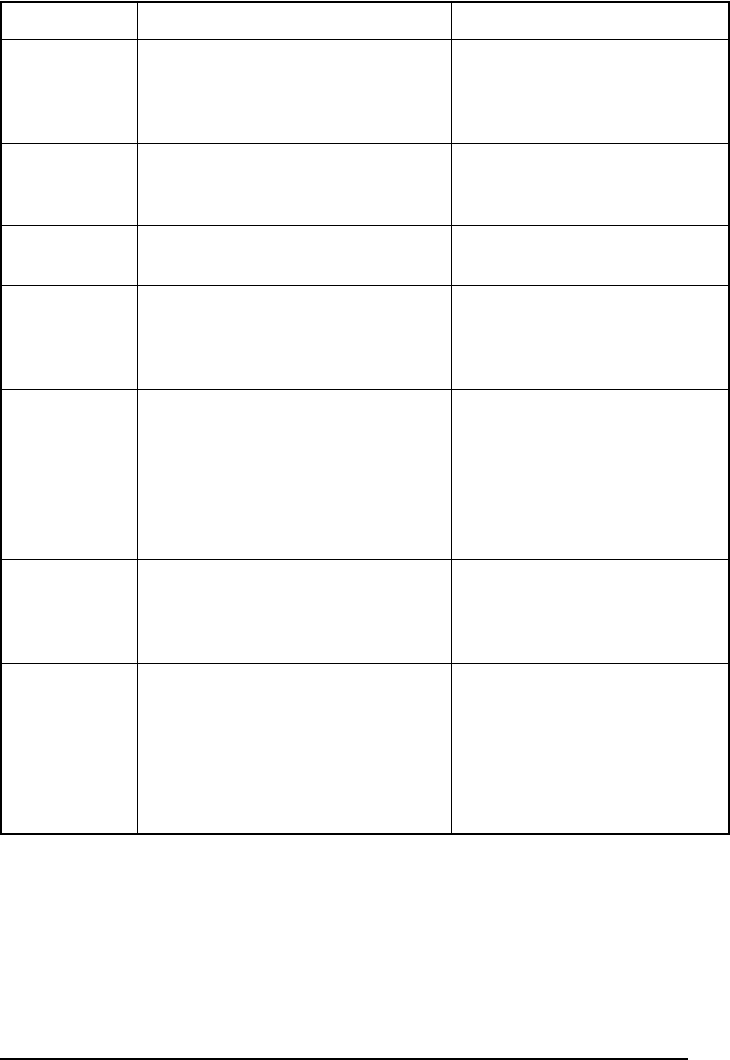
107
COOLING
DOWN
This message appears when the print
head is used extensively (for exam-
ple, when printing multiple copies of
a large amount of text).
Wait until printing continues.
CUTTER
ERROR!
This message appears if the tape cut-
ter is closed when you try to print or
feed the tape.
Turn the P-touch off, then on
again.
DIVIDE BY
ZERO ERROR
This message appears if a Euro con-
version rate of 0 is set.
Set a conversion rate of more
than 0.
EEPROM
ERROR!
This message appears if a checksum
error occurred when the P-touch was
turned on or if the keyword was dam-
aged and failed to initialize.
Contact your service representa-
tive.
FORMAT BAD
INPUT ABCD
This message appears if a letter
between A and D has not been
entered or a letter other than those
between A and D has been entered at
the beginning and end of the bar
code data when the
CODABAR
type
is selected.
Enter a letter between A and D at
the beginning and end of the bar
code data.
INPUT
WHOLE CODE
This message appears if the set
number of digits is not entered in the
bar code data.
Input the correct number of dig-
its or change the number of dig-
its set in the bar code
parameters.
INTERFACE
ERROR!
This message appears if an error
occurs while data is being sent from
the computer to the P-touch.
• Press any key on the P-touch
to clear the error message.
• Make sure that the computer
is working correctly and that
the USB cable is properly
connected.
• Try printing again.
Error Message Cause Remedy