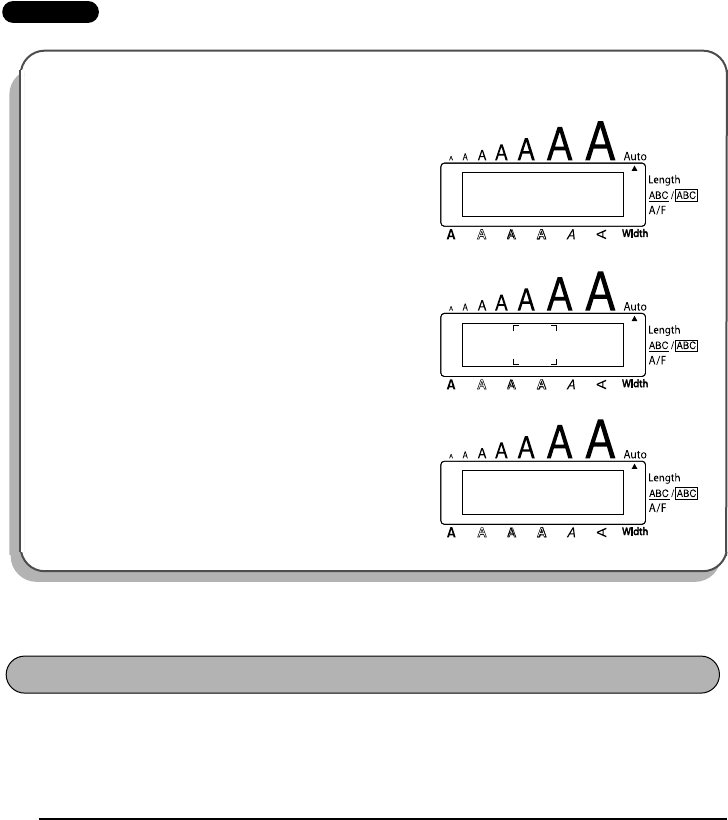
64
☞
To type an uppercase letter, hold down
s
(OR hold down
c
and press
a
to turn on
Caps
mode) before pressing the letter key.
3
Press
+
(OR press
r
). The accented character is added to the text.
☞
To type in a series of accented characters, hold down
c
before pressing
+
(OR
r
). Then, continue adding accented characters by selecting them as
explained in step
2
, and holding down
c
while pressing
+
(OR
r
).
Press just
+
(OR
r
) after selecting the last character in the series.
EXAMPLE
In addition to the letters, symbols and numerals on the key tops, there are 56 additional marks
available with the
Symbol
function.
To add the accented character “É”:
1
Rotate
+
until
20/21 ACCENT
is displayed,
and then press
+
(OR hold down
c
and
press
Z
).
2
Rotate
+
(OR hold down
s
and press
E
, and then press
w
) until
É
appears in the
frame.
3
Press
+
(OR press
r
).
a–y/A–U?
ACCENT
Caps
Alt
Ë ÈÊ
Caps
Alt
É
1:
RESUMÉ_
Caps
Alt
SYMBOL FUNCTION


















