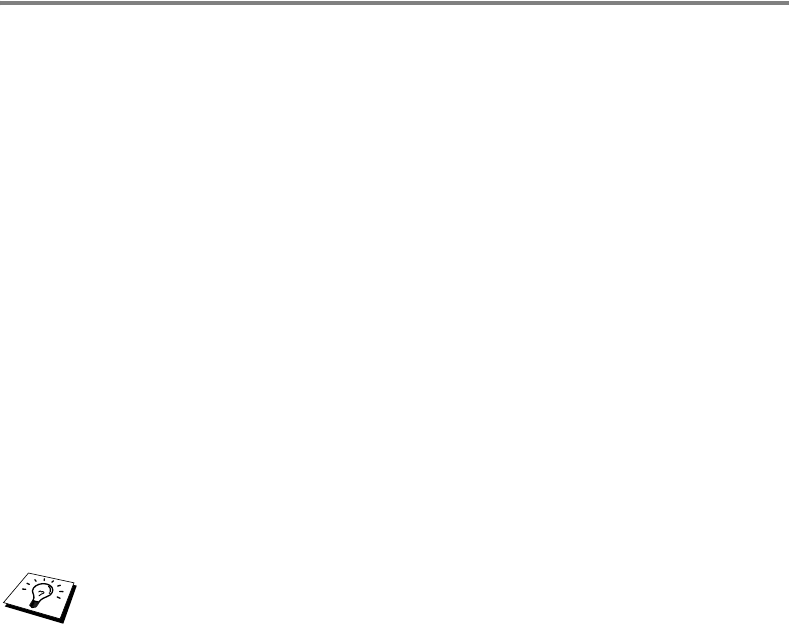
9 - 4 LAT NETWORK CONFIGURATION
YL4US_FAX2800MFC4800-FM5.5
DEFINE/FORM DEFAULT/NOTRUNCATE/NOWRAP
If you are defining a new form, be sure to specify STOCK=DEFAULT
(unless you are using a special stock) and initialize the queue with the
DEFAULT=FORM option. For example, to create a form called PCL
for the queue BRN on LAT port LTA33:, you would type:
DEFINE/FORM PCL/NOTRUNC/NOWRAP/STOCK=DEFAULT
INIT/QUEUE/START/ON=LTA33:/PROC=LATSYM/-
DEFAULT=FORM=PCL BRN
5
You are now ready to print. Use the PRINT command with the
name of the queue and the file you wish to print as shown in the
following example:
PRINT/QUEUE=BRN MYFILE.TXT
If the file does not print, recheck the hardware and software configuration,
and then try printing again. If the file still does not print, refer to the
Troubleshooting portion of this userguide for further assistance.
Eliminating Blank Pages
When printing through VMS, a blank page is often printed after each
job. To eliminate this blank page, first create a text file with the
following contents:
<ESC>]VMS;2<ESC>\
where <ESC> is the escape character (ASCII 27) and "VMS" is in
uppercase. Then insert this file into your default library (normally
SYSDEVCTL.TLB), and specify it as a setup module in your form
(stop and reset all queues that use the library before doing this
procedure). For example:
$LIB/INS SYS$SYSROOT:[SYSLIB]SYSDEVCTL.TLB NOBL
$DEF/FORM PCL/SETUP=NOBL
The above example inserts the file NOBL.TXT into the default library
and then redefines the form PCL (previously defined in step 4) to
eliminate blank pages.
This procedure is not required for DECprint Supervisor
(DCPS).


















