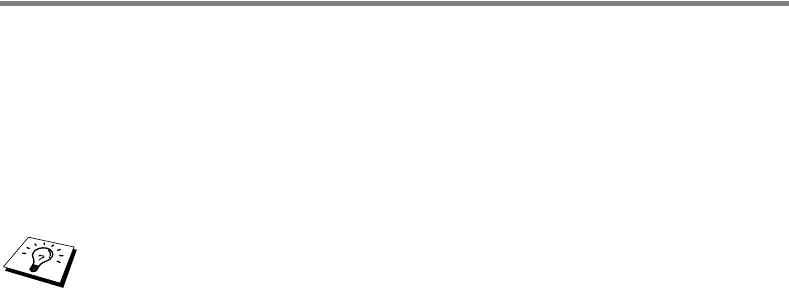
12 - 4 TCP/IP CONFIGURATION
YL4US_FAX2800MFC4800-FM5.5
Using BRAdmin and the TCP/IP
Protocol to set the IP address
If your PC is using the TCP/IP protocol, do the following:
1
Select TCP/IP filter in the left frame of the main window.
2
Select the Device menu and choose the Search Active
Devices.
3
Select the Device menu and choose Setup Unconfigured
Device.
4
Select the MAC address of your print server and click the
Configure button.
You can find the node name and MAC address by printing out the
printer configuration page. Refer to the Quick Setup Guide for
information on how to print the configuration page on your print
server.
5
Enter the IP address, Subnet mask and Gateway (if needed)
of your print server.
6
Click OK then select Close.
7
With the correctly programmed IP address, you will see the
Brother print server in the device list.
If the print server is set to its factory default settings, it will not
appear in the BRAdmin screen. However, selecting the
Search Active Devices option will force the BRAdmin
software to find the device as an unconfigured device.


















