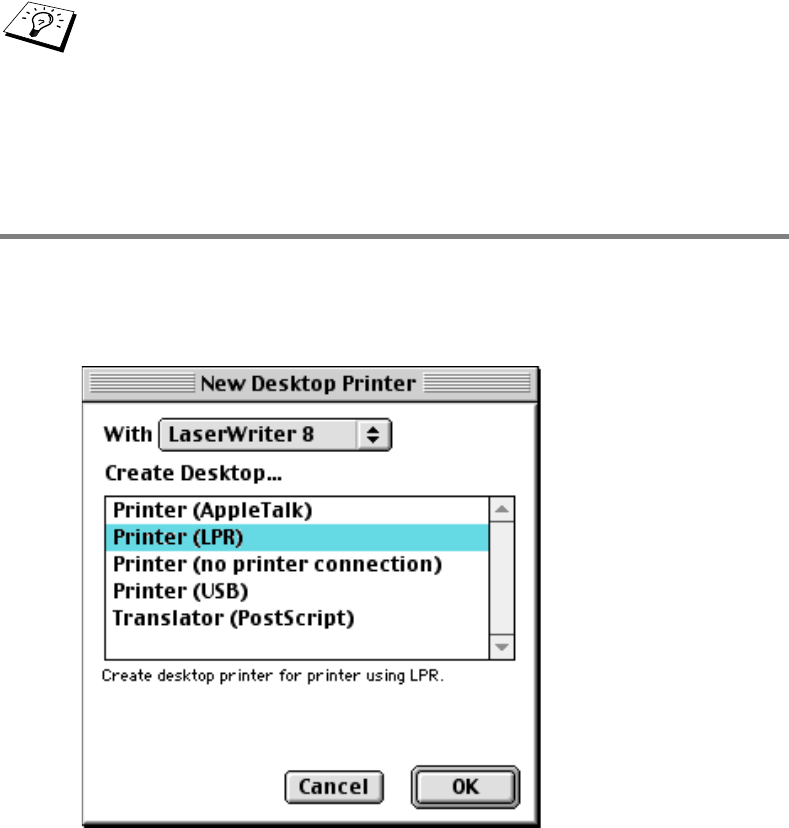
7 - 5 APPLETALK (ETHERTALK) TCP/IP PRINTING
YL4US_FAX2800MFC4800-FM5.5
program. You should now be able to print from the Macintosh.
How to Select the Print Server (TCP/IP)
Apple has developed the "Desktop Printer" utility. This can be
found from the Apple menu (this is only available from System 8.6
or later). When you run it you will see the following screen:
Figure 3 Selecting LPR Printing
If you cannot see the print server, first make sure that your
cabling is correct and that you have enabled EtherTalk from
your Macintosh Network Control Panel. You may also need
to force the print server into the correct AppleTalk zone using
the BRAdmin application or a web browser.


















