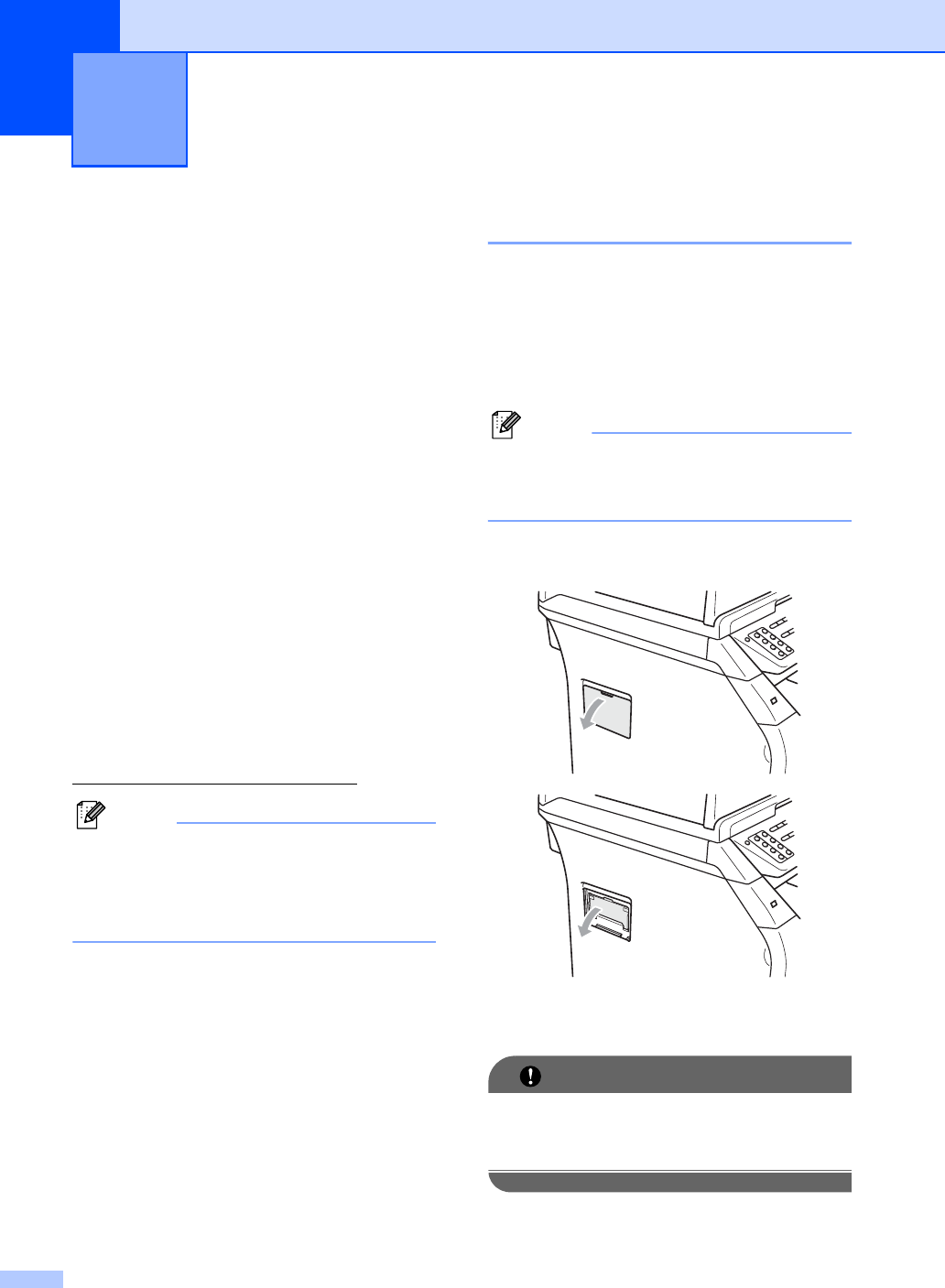
98
B
Memory board B
This machine has 64 MB of standard memory
and one slot for optional memory expansion.
You can expand the memory up to 576 MB by
installing small outline dual in-line memory
modules (SO-DIMMs). When you add the
optional memory, it increases the
performance for both copier and printer
operations.
In general, the machine uses
industry-standard SO-DIMMs with the
following specifications:
Type: 144 pin and 64 bit output
CAS latency: 2
Clock frequency: 100 MHz or more
Capacity: 64, 128, 256 or 512 MB
Height: 31.75 mm
Dram Type: SDRAM 2 Bank
For purchasing information and part numbers
visit the Buffalo Technology website:
http://www.buffalo-technology.com/
Note
• There may be some SO-DIMMs that will
not work with the machine.
• For more information, contact your
Brother Call Center.
Installing extra memory B
a Turn off the machine’s power switch.
Unplug the telephone line cord.
b Disconnect the interface cable from the
machine, and then unplug the power
cord from the electrical socket.
Note
Be sure to turn off the machine’s power
switch before you install or remove the
SO-DIMM.
c Remove the SO-DIMM cover and
interface access cover.
d Unpack the SO-DIMM and hold it by its
edges.
IMPORTANT
To prevent damage to the machine from
static electricity, DO NOT touch the
memory chips or the board surface.
Options B


















