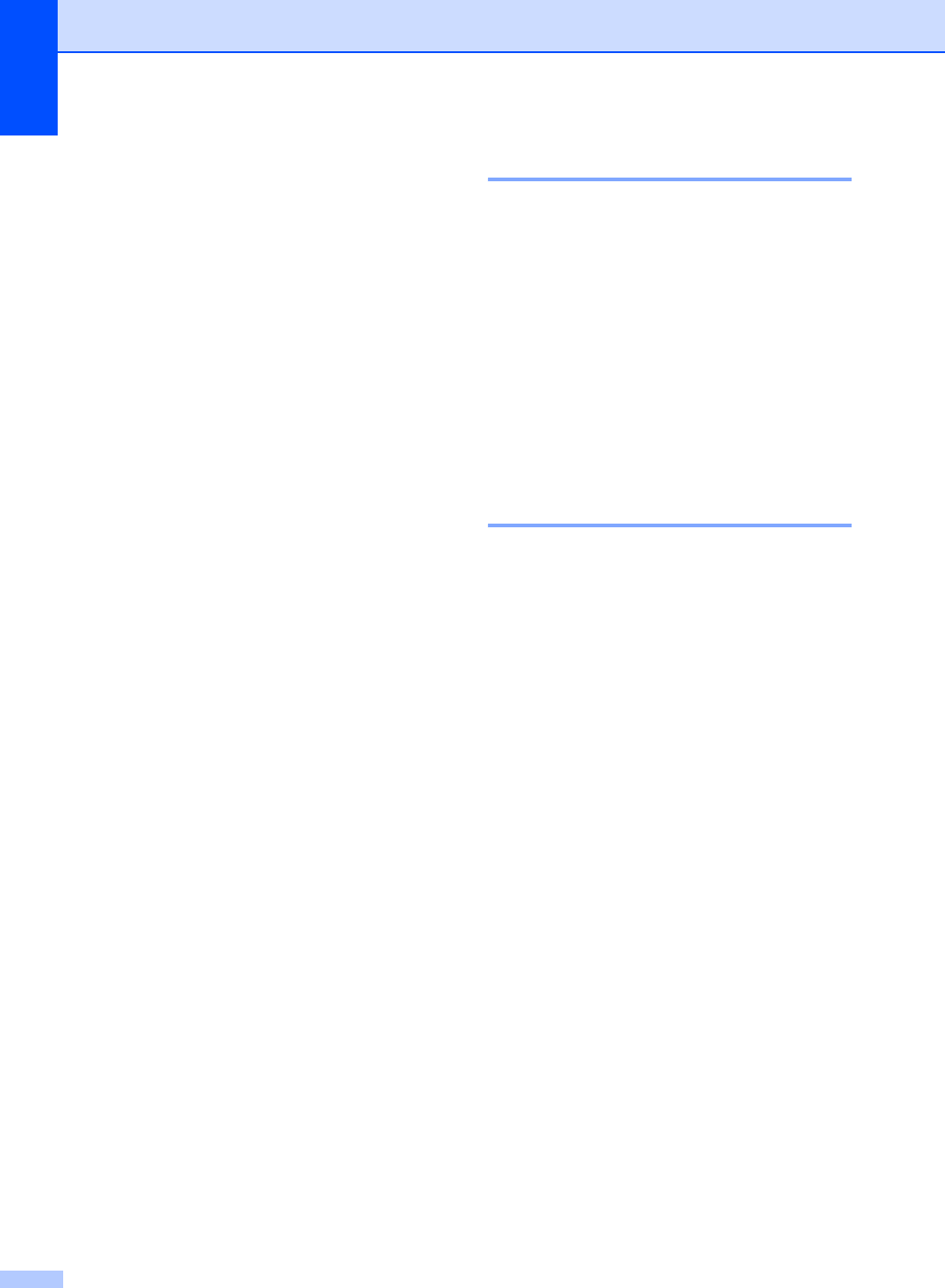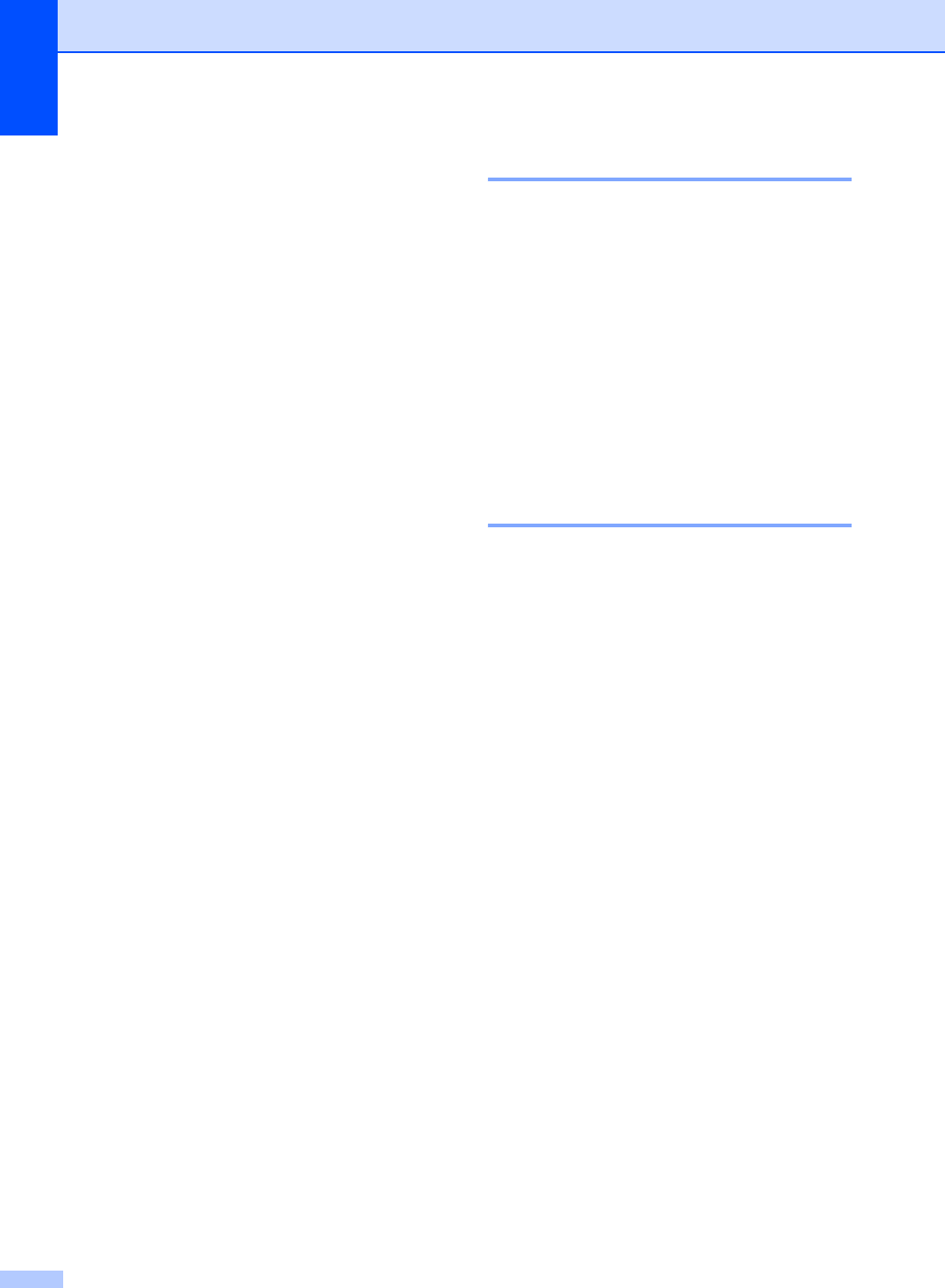
Chapter 4
32
Setting Lock 4
Setting Lock lets you set a password to stop
other people from accidentally changing your
machine settings.
Make a careful note of your password. If you
forget it, you will have to reset the password
stored in the machine. Please call your
administrator or Brother dealer.
While Setting Lock is On, you cannot change
the following settings without a password:
Date/Time
Station ID
Address Book
Mode Timer
Paper Type
Paper Size
Volume
Daylight Save
Ecology
Tray Use
LCD Contrast
Document Scan
Setting Lock
Secure Function Lock (MFC-8380DN)
Memory Security (MFC-8370DN)
Dial Restriction
Setting up the password 4
a Press Menu, 1, 8, 2.
b Enter a four-digit number for the
password using numbers 0-9.
Press OK.
c Re-enter your password when the LCD
shows Verify:.
Press OK.
d Press Stop/Exit.
Changing your Setting Lock
password 4
a Press Menu, 1, 8, 2.
b Press a or b to choose Set Password.
Press OK.
c Enter your four-digit password.
Press OK.
d Enter a four-digit number for the new
password.
Press OK.
e Re-enter your new password when the
LCD shows Verify:.
Press OK.
f Press Stop/Exit.