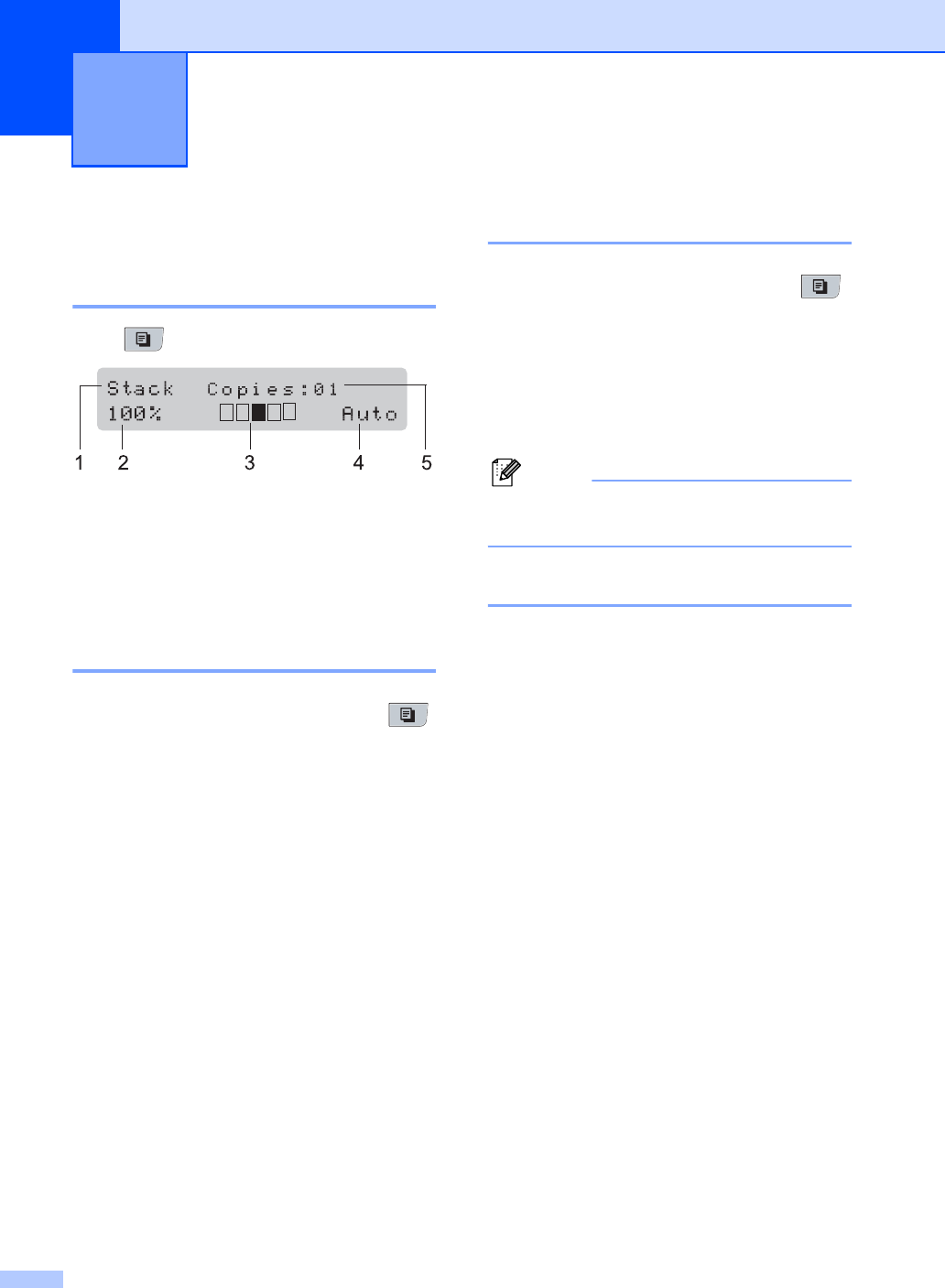
68
12
How to copy 12
Entering copy mode 12
Press (Copy) to enter Copy mode.
1 Stack/Sort/Duplex
2 Copy ratio and copy layout
3 Contrast
4Quality
5 Number of copies
Making a single copy 12
a Make sure you are in Copy mode .
b Load your document.
c Press Start.
Making multiple copies 12
a Make sure you are in Copy mode .
b Load your document.
c Use the dial pad to enter the number of
copies (up to 99).
d Press Start.
Note
To sort your copies, see Sorting copies
using the ADF on page 71.
Stop copying 12
To stop copying, press Stop/Exit.
Making copies 12


















