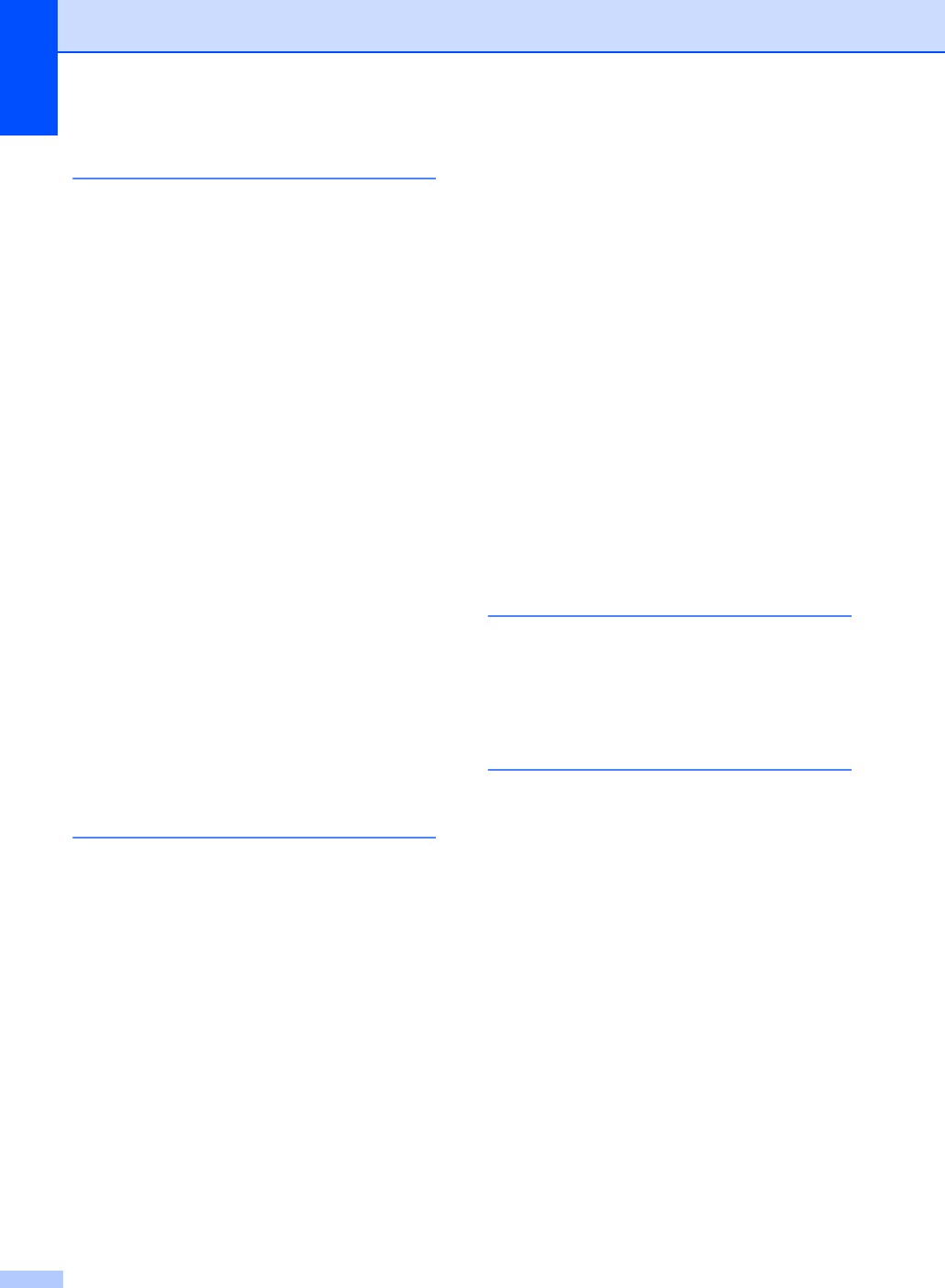
184
S
Safety instructions ....................................91
Scanner glass
faxing
....................................................32
using
.....................................................20
Scanning
See Software User’s Guide on the
CD-ROM.
Search/Speed Dial key
...............50, 51, 54
Secure key
.................................................7
Security
restricting dialling
..................................30
Secure key
..............................................7
Setting lock
...........................................28
Shipping the machine
............................144
Sleep time
................................................25
Socket
EXT
TAD (answering machine)
.................46
Sockets
EXT
external telephone
.............................48
Sort
..........................................................71
Speed dial
changing
...............................................53
setting up
..............................................52
using
.....................................................50
Status LED
.................................................8
T
TAD (telephone answering device),
external
....................................................41
connecting
.............................................46
recording OGM
.....................................47
Telephone line
connections
...........................................46
difficulties
............................................100
interference
.........................................116
multi-line (PABX)
...................................47
Temporary copy settings
..........................69
Text, entering
.........................................162
Toner cartridge, replacing
......................137
Toner save
...............................................25
Transparencies
................................... 9, 10
Tray selection
...........................................74
Tray use, setting
copy
...................................................... 22
fax
......................................................... 23
print
...................................................... 23
Troubleshooting
..................................... 100
document jam
..................................... 122
error messages on LCD
..................... 117
if you are having difficulty
copy quality
..................................... 103
incoming calls
.................................. 103
network
............................................ 106
paper handling
................................ 105
print quality
..............................106, 109
printing
....................................100, 104
scanning
.......................................... 105
software
........................................... 105
telephone line
.................................. 116
maintenance messages on LCD
........ 117
paper jam
........................................... 123
V
Volume, setting
beeper
.................................................. 24
ring
....................................................... 24
speaker
................................................. 24
W
Windows
®
See Software User’s Guide on the
CD-ROM.


















