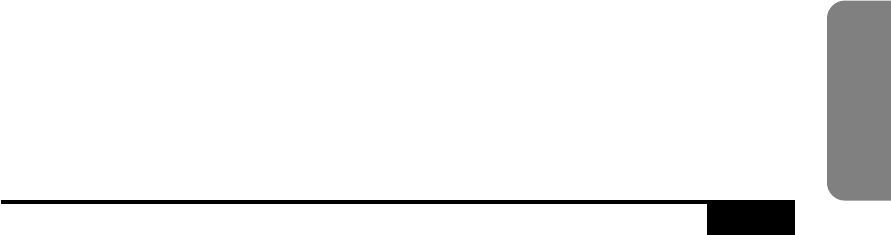
INDEX
I-5
Index
PBX 2-22
phone line difficulties 24-7
photo. See resolution
polling
receiving 6-7
sending 7-12
sequential receiving 6-8
power
cord 2-4
electrical outlet 2-5
failure 5-7
On/Off 2-4
print media 23-4
printer drivers, installing 14-6~14-8
printer jam
in feeder 24-4
inside MFC 24-5
printing 15-1, 16-1
area 3-4
difficulties 24-6, 24-8
driver 16-1
envelopes. See envelopes
PC software settings 16-1
quality 24-10, 24-15
resolution 23-3
specifications 23-3
speed 23-3
status 15-5
video capture. See Multi-Function Link
®
Pro
video printing. See video printing (walk-up)
Windows
®
16-1
Q
questions. See Brother Fax-Back System
R
receiving faxes. See fax(es), standalone and
Multi-Function Link
®
Pro
redialing 7-3, 9-4
reducing
copies 11-3
long faxes 6-4
remote codes for extension phones 6-6
remote retrieval. See Message Center
replacing. See ink cartridges
reports 10-1
how to print 10-2
list of last 50 faxes 10-2
list of your stored numbers 10-1
proof fax was sent 10-2
types of 10-1
requirements. See computer
Reset key (clear printer memory) 15-5
resolution
fax (Standard, Fine, Super Fine,
Photo) 23-2
printing 23-3
using PC software 16-8
scanning 17-8
setting for next fax 7-2
rings, setting the number of 6-3
roll over phone lines 2-20
S
safety instructions 22-5
scanning into PC. See Multi-Function Link
®
Pro
scrolling (LCD) 4-1
sending faxes. See fax(es), stand-alone
sending to groups. See broadcasting
setup
assembly. See assembly of MFC
date and time 5-2
station ID (fax header) 5-2
shipping the MFC 24-11
simultaneous printing/fax 15-4
software. See also Multi-Function Link
®
Pro
choosing 14-5
installing 14-4~14-8
using
Automatic E-Mail Printing 20-1
Multi-Function Link
®
Pro 17-1
NetCentric
™
Fax Storm 19-1
Visioneer
®
PaperPort
®
LE 17-1, 17-2
speaker volume 5-6
specifications 23-1
Speed Dial
changing 8-4
dialing 9-2
storing 8-3
Standard. See resolution
Station ID (fax header) 5-2
Federal regulation 5-4
suggestions. See troubleshooting
Super Fine. See resolution


















