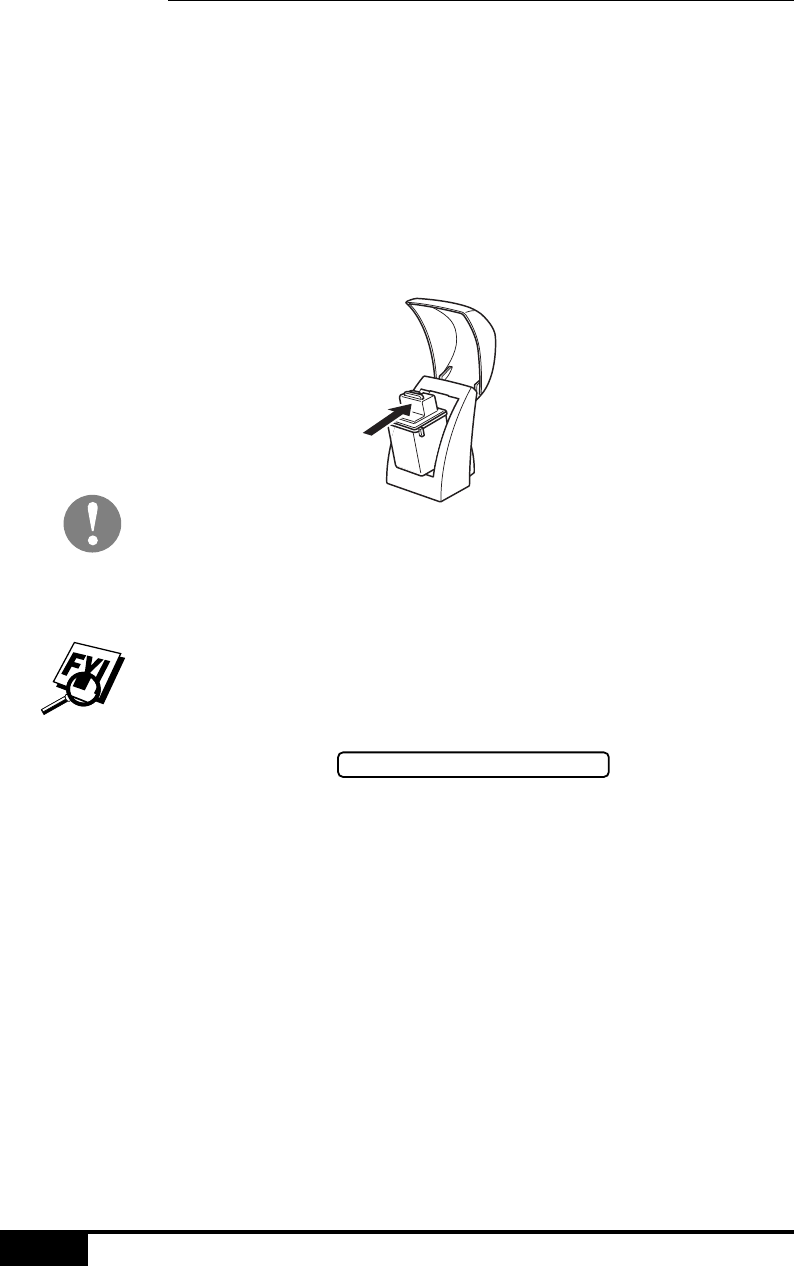
MFC SETUP AND CONNECTIONS
2-14
Photo Printouts
For sharper photo printouts, purchase the Brother Photo ink
cartridge. (See “Ordering Accessories and Supplies,” page ii,
item # LC11PH.) We recommend using Kodak Inkjet Photographic
Quality Paper Photo Weight with the Photo ink cartridge.
The correct cartridge carrier position for the Photo ink cartridge is
the same right-slot reserved for the Black ink cartridge, so you
will have to remove the Black ink cartridge. Store it in the plastic
cartridge container that was supplied with the Photo ink cartridge
accessory. Always store your Black or Photo ink cartridge in
this container until you are ready to use it again.
Caution
■ Do not shake a used ink cartridge, the ink will leak.
■ Before discarding an empty ink cartridge, place it in a leak-
proof bag.
While the Photo ink cartridge is in the MFC, all incoming faxes
will be stored in memory. When incoming faxes are received, the
display will show:
REPLACE BLACK
Reinstalling the Black ink cartridge will cause the stored faxes to
print, clearing them from memory.


















