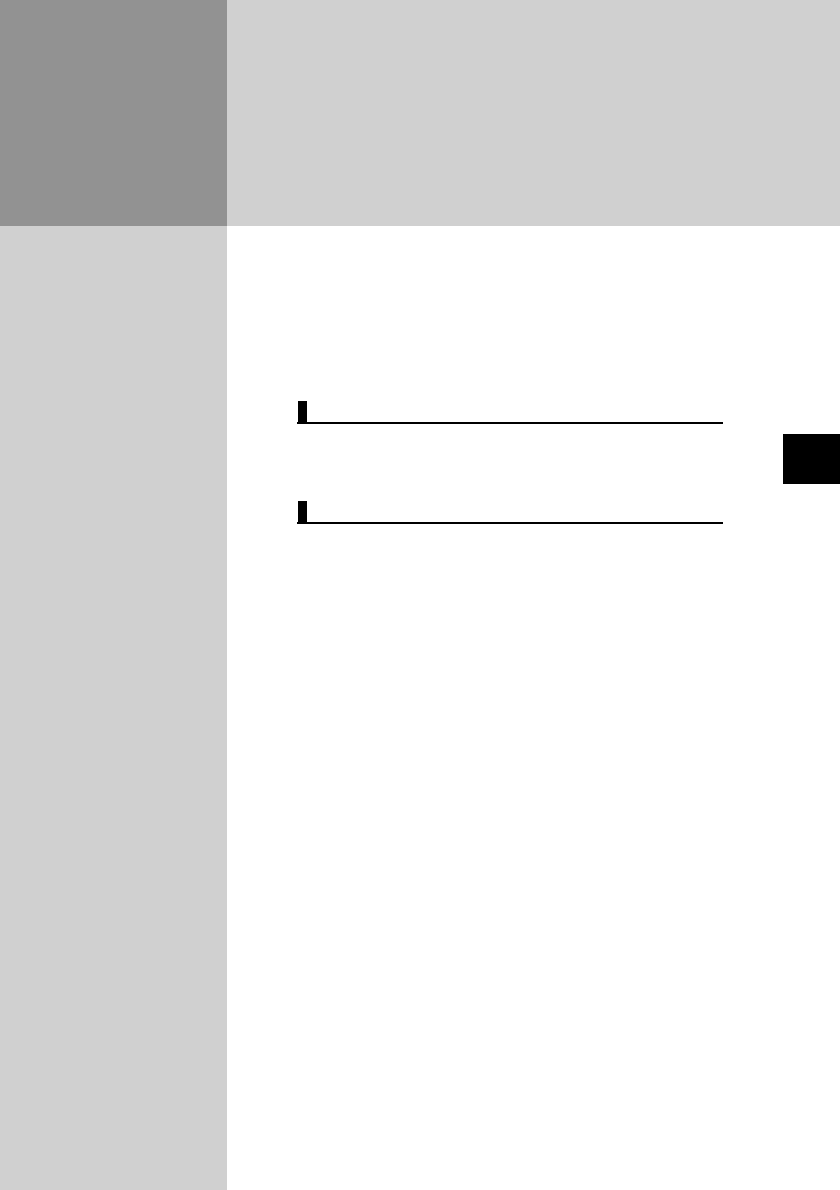
10
11
Starting and Closing SV-Manager
Starting and Closing SV-Manager
1
Starting and Closing SV-Manager
Refer to the Quickstart Guide regarding the operating
environment and installation of the SV-Manager.
Starting the SV-Manager .............................................................. 11
Closing the SV-Manager............................................................... 11
Changing the size of the various areas...................................... 12
Screen Display Format............................................................... 13
Hierarchical Display Area............................................................. 13
Differences in the screen display according to the connection
status of this unit......................................................................... 15
File Detail Display Area................................................................ 15
Changing the Item Display Width............................................... 16
Changing the Item Order............................................................ 17
Hiding Items................................................................................ 17
Preview Display Area.................................................................... 18
Starting/Closing the SV-Manager 11
SV-Manager Screen Configuration 12


















