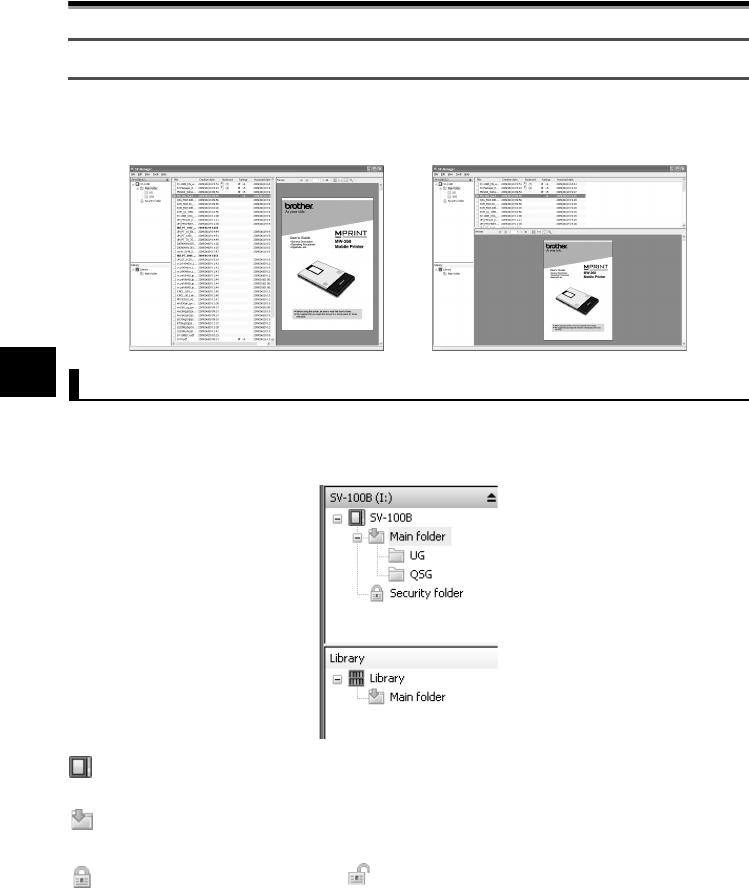
13
11
Starting and Closing SV-Manager
Starting and Closing SV-Manager
SV-Manager Screen Configuration
Screen Display Format
The screen display can be configured to either vertical or horizontal view. Refer to "Changing the
Operating Environment of the SV-Manager" on page 61 to change the display method.
Displays the folders in the unit and library in a hierarchical display.
The unit is displayed above and the library is displayed in below.
The selected unit or library is displayed with a dark gray title bar.
: Unit top folder
• This is the top folder of the memory card configured by default.
: Main folder
• This is a general folder configured by default. This folder cannot be encrypted.
: Security folder (When open )
• This is a special folder created by default. The unit-specific file can be encrypted and
stored with a password. Only one folder can be created for each unit.
Hierarchical Display Area
Vertical Type Horizontal Type


















