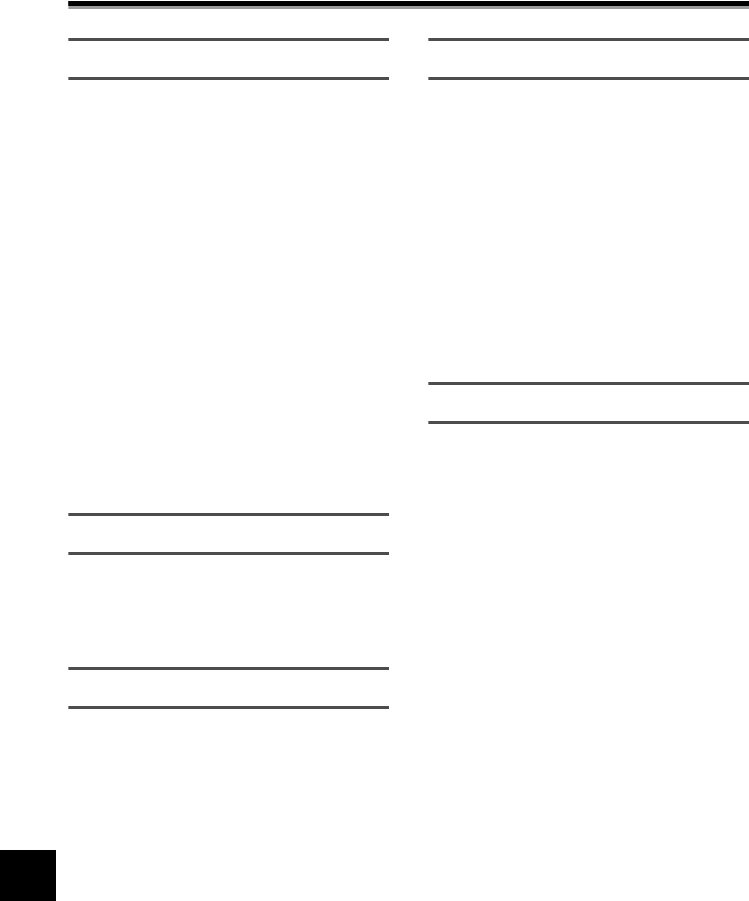
79
66
Appendix
Appendix
Glossary
P
Password
This is the 4 digit password configured to the
security folder.
Printer Driver
This is a type of device driver that controls
general peripheral devices. The software that
specifically controls the printer is called a
printer driver. The SV-Manager's printer
driver controls the unit-specific virtual printer
within the PC, creating unit-specific files in a
bitmap format.
Pull Down Menu
When the cursor is pointed to a menu item or
the menu item is clicked, the submenu
related to the menu item appears to drop
down. This menu is called a pull down menu.
R
Rating
This is a function that attaches up to 5 stars
(or no rating) to the contents.
S
Security Folder
This is a special folder created on the
memory card during initialization. By
configuring a password to this folder, the unit-
specific file is encrypted and protected in the
folder when the file is registered.
Password authentication is required when
opening the security folder.
SV-Manager
This is the Windows application software that
creates and manages unit-specific files from
content source files.
T
Thumbnail
This is a reduced image that is smaller than
the normal image size enabling files to be
better displayed in a list. The thumbnails in
the SV-Manager have been reduced to 25%.
The origin of the term comes from English:
thumb and nail.
Top Folder
This is the top folder in the unit configured to
the root directory, created when the memory
card is initialized by the SV-Manager.
U
Unit-Specific File
This is a data file that can be browsed in the
unit.
This content is configured from image data
converted to a raster data format, similar to
bitmaps, and management files. The files are
created from content source files in the SV-
Manager.


















