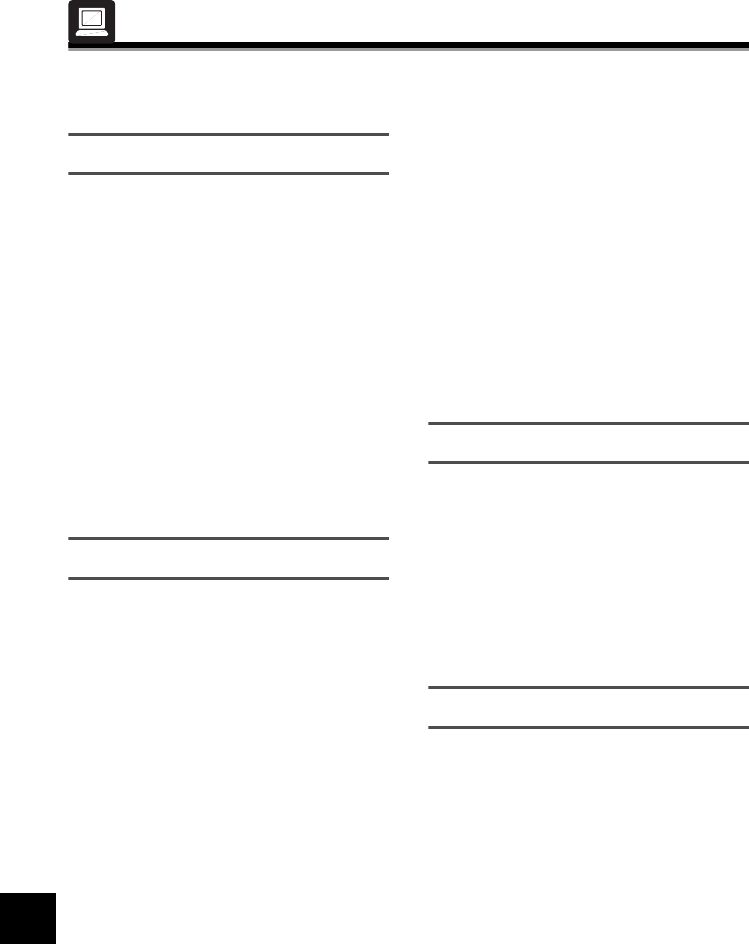
77
66
Appendix
Appendix
Glossary
The following are explanations of terms related to the functions of this unit.
A
Anti-Aliasing Process
This process smoothes rough edges on
curved lines (rough edges on characters,
etc.).
Application Software
This is software, i.e. Word, Excel, Adobe
Reader, etc., that operates on an operating
system (basic software, Windows XP or Vista
for this unit) and is used by the PC user to
perform specific operations.
The SV-Manager is also an application
software, however, application software in
this document refers to software that is not
the SV-Manager.
B
Bitmap
This is a format expressed by clusters of dots
in an image. This is also called a raster data
format. This includes JPEG, TIFF, GIF, BMP,
etc. In a more narrow sense, this term refers
to Windows bitmaps with a bmp extension.
On the other hand, the vector data format
expresses curves and straight lines in images
using mathematical formulas. This includes
TrueType fonts, EPS, etc.
Bookmark
The bookmark is a mark placed on pages just
as post-its are placed on paper documents.
Browse Date
This is the last date that the unit-specific file
was browsed on the unit.
BRVDOC Folder
This folder is specifically created in the unit to
save unit-specific files. The folder is created when
the SV-Manager or the unit is initialized. The
hidden folder attribute is applied to this folder.
BVD Export
This function writes unit-specific files to the
intermediate file format, BVD file.
BVD File
This is the intermediate format file that BVD
import reads from and BVD export writes to.
BVD Import
This function returns the intermediate file
format, BVD file, into a unit-specific file and
registers the file to the unit or library.
C
Contents
This is the contents of the unit-specific files or
the source page of the application software
data.
Cut and Paste
This is a series of functions (cut and paste)
used when moving files and folders.
D
Dialog
This is the screen to simplify operations. This
includes selection message screens, i.e.
[Yes]/[No], etc., and print setting screens.
Although this may be similar to a window,
there is no menu, i.e. "File", "Edit", etc., under
the title bar in the dialog.
Drag and Drop
This function refers to the action of selecting
a target on the screen with the left mouse
button, moving the target while holding the
left button down, and releasing the left button
once the target has been moved to the
desired location.


















