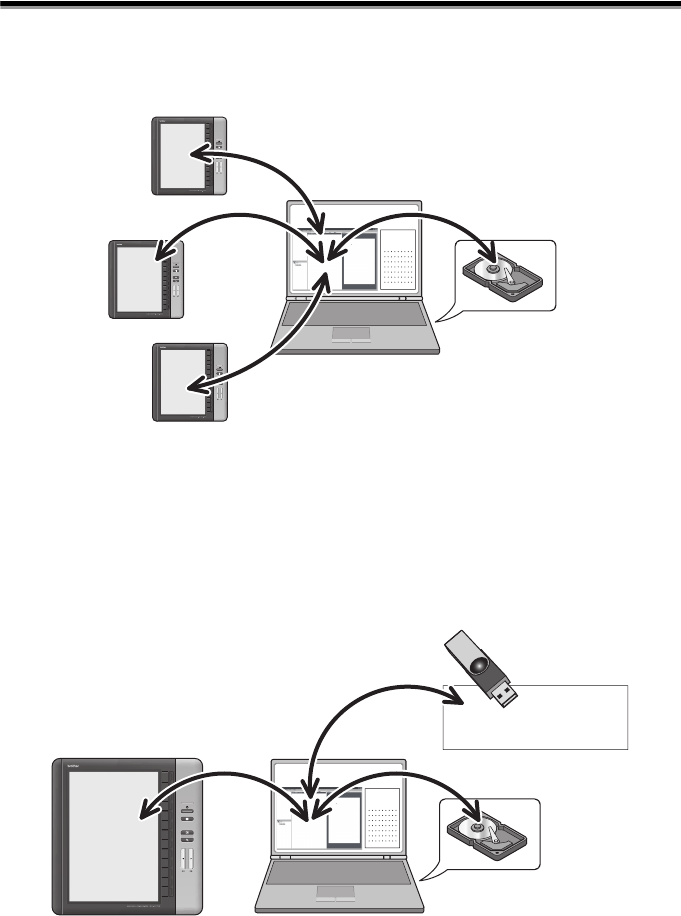
5
Quick Index
Backup or replace unit-specific files
You can backup and withdraw the unit-specific file when needed by registering the file into the
SV-Manager library. This feature is convenient when using multiple units.
¨ "Managing Folders/Files" on page 49
Move unit-specific files to other computers
Although unit-specific files can be managed using the SV-Manager alone, the files can be moved
to other computers, i.e. backup, etc. Use the BVD Export function to export files into file formats
that can be copied and moved using the Windows file operation. Exported files can be imported
to SV-Manager using BVD Import.
¨ "Manage Unit-Specific Files in an Intermediate File Format" on page 57
SV-Manager
doc
Library
Intermediate File Format
BVD File
Other PC or
USB Memory, etc.
SV-Manager
doc
Library


















