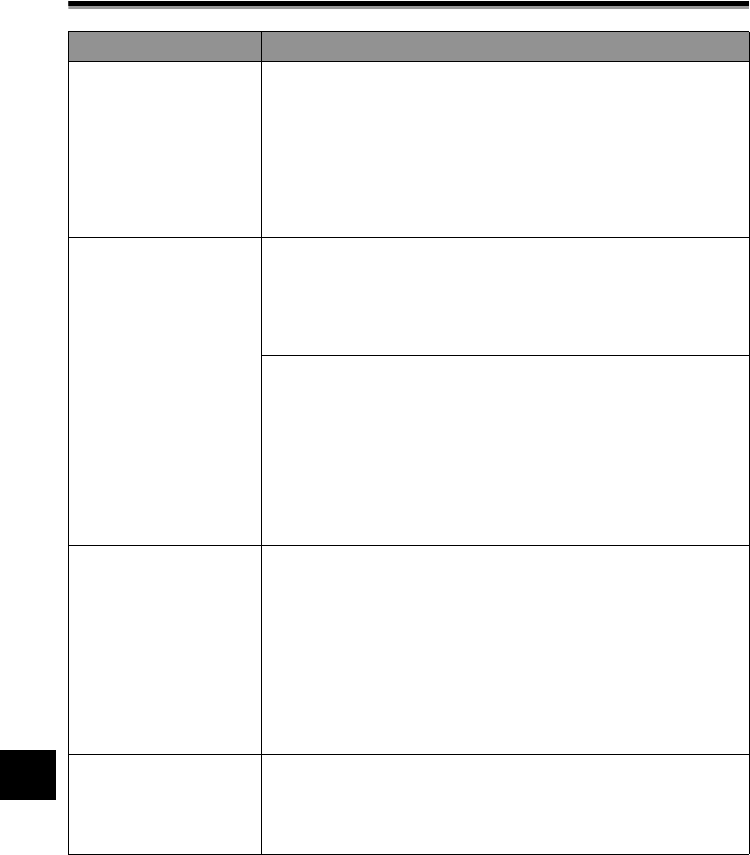
71
55
Troubleshooting
Troubleshooting
When this Message Appears
[Password error]
Password error.
Cannot access the
security folder.
Problem:
• When password authorization for the SV-Manager fails three
consecutive times, the password for the SV-Manager becomes
invalid.
Solution:
• If the password is still valid for the unit, delete the password
invalid state in the unit. Refer to "Password Invalid State"
on page 64.
[File loading error]
File type not supported.
Problem:
• The selected intermediate file format, BVD file, may not be a
unit-specific file or may be damaged.
Solution:
• Confirm whether the selected file is a unit-specific BVD file.
Problem:
• The application software of the selected content source file
may not be installed on the PC or not associated with the print
operation.
Solution:
• Install the application software of the selected content source
file.
• Open the content source file with the application software and
create unit-specific files from the print process.
[Initializing error]
Unexpected error.
Problem:
• An unknown error has occurred during the initialization of the
unit.
Solution:
• Change unit or memory card and initialize the unit. If
initialization is successful, the unit or memory card is
abnormal.
• If an error occurs with the unit or memory card in the above
procedure, the SV-Manager may be abnormal. Reinstall the
SV-Manager.
[Start-up Error]
Software configuration
error.
Problem:
• The SV-Manager may be abnormal.
Solution:
• Reinstall SV-Manager.
Message Problems and Solutions


















