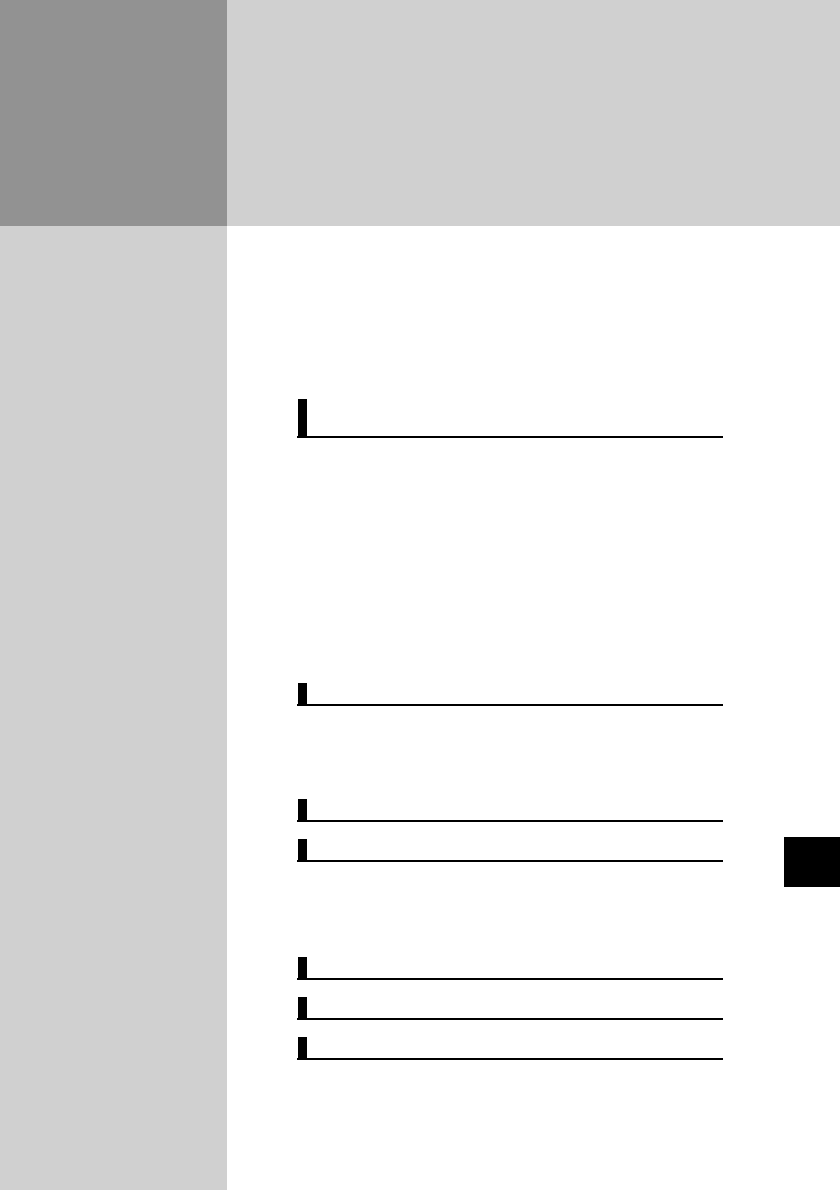
60
55
Troubleshooting
Troubleshooting
5
Troubleshooting
Configuration.............................................................................. 61
General Settings ........................................................................... 61
Window split ............................................................................... 61
Register document when SV-Manager is not running................ 61
Register help on start-up............................................................ 62
Message Settings.......................................................................... 62
Registration ................................................................................ 62
Delete Folder/Document/Page ................................................... 63
Save 180 degrees rotate view.................................................... 63
Library Settings............................................................................. 63
Destination to save..................................................................... 63
Deleting the Unit's Password Invalid State ................................. 64
Deleting the SV-Manager's Password Invalid State.................... 65
When Both the Unit and SV-Manager is in Password Invalid State........65
Confirming the Version Information of the SV-Manager ........... 67
Confirming the Version Information of the Printer Driver......... 68
Upgrading...................................................................................... 68
Changing the Operating Environment of the SV-
Manager 61
Password Invalid State 64
Recovering Damaged Files 66
Upgrading the SV-Manager 67
Uninstalling the SV-Manager 69
When this Message Appears 70
Troubleshooting 73


















