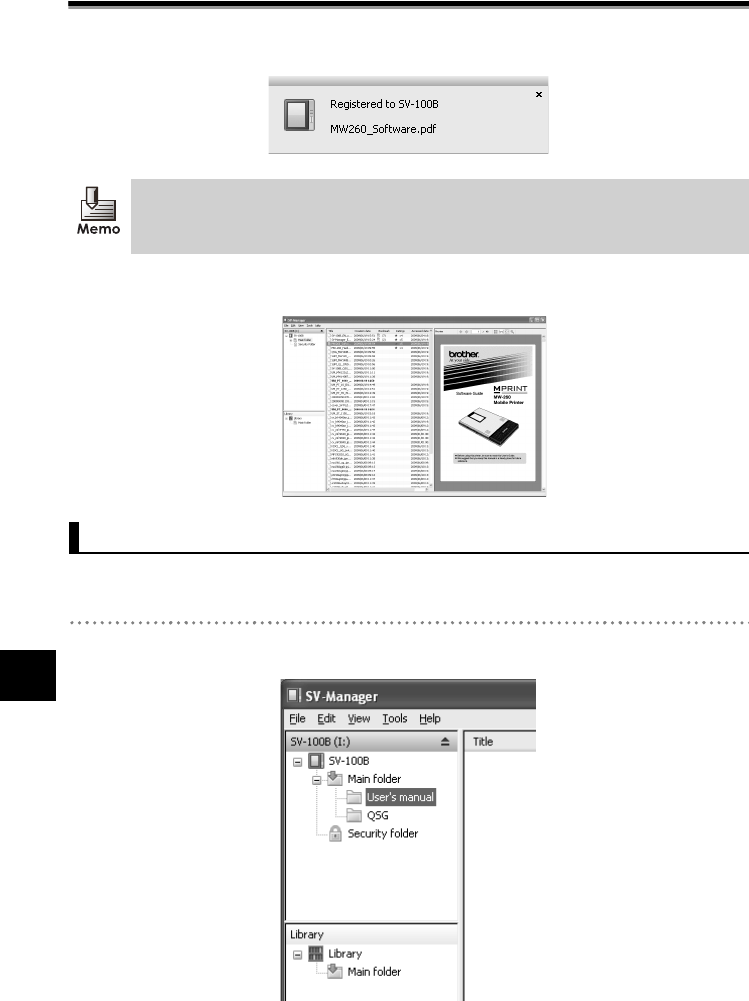
37
44
Contents and Folder Operations
Contents and Folder Operations
Creating Unit-Specific Files
• The "Registered to SV-100B (top folder name of the unit, if changed)" message displays
at the bottom right of the Windows desktop.
¨Register unit-specific files to the Main folder.
Display and create files from the [Register data] screen from [File] J [Register data] in the Menu
and select the registration location folder. Follow the following steps.
1 Select the registration location folder in the Hierarchical Display Area.
Messages at the bottom right of the Windows Desktop can be stopped by "Changing
the Operating Environment of the SV-Manager" on page 61.
Creating from the SV-Manager [Register data] screen


















