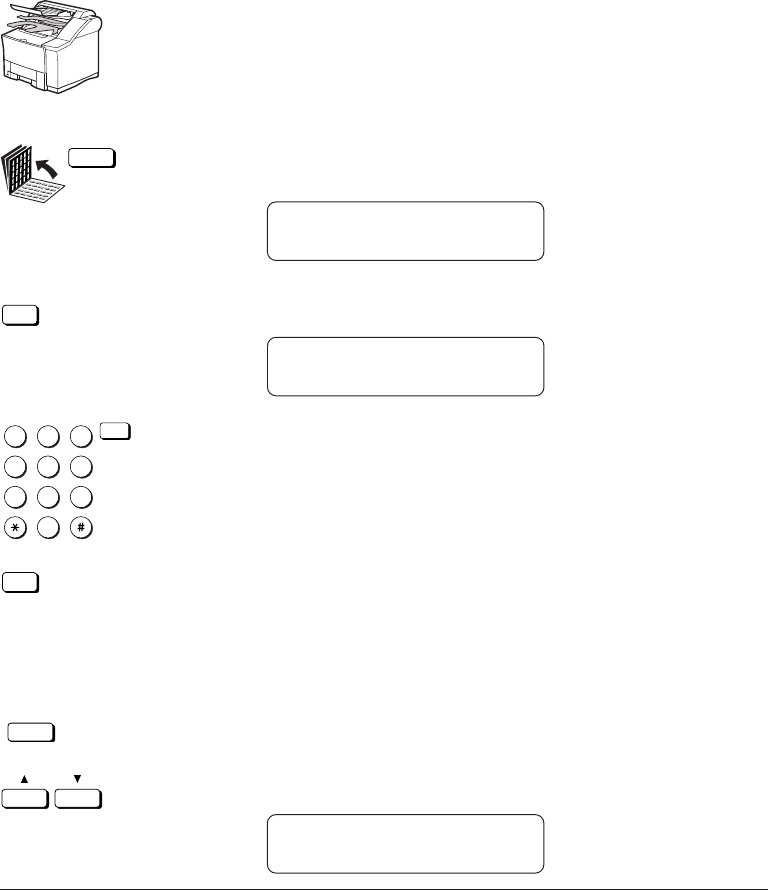
11-20 Setting Up and Using Polling Chapter 11
LASER CLASS 3170 Series.
CFYA/YAH/YAN 120v US V1.0
Scanning a Document into the Memory for Polling
Sending
Follow this procedure to scan a document into the polling box. The
document will remain in the polling box to be polled by other fax units.
1.
Set the document on the fax. (➞6-3)
Set the document resolution, contrast, and document type. (➞6-4)
You can select a sender’s name with the TTI Selector. (➞6-6)
2.
Polling
Open all three of the One-touch Speed Dialing panels. Then press
Polling.
POLLING
1.POLLING TX
3.
Set
Press Set.
SUBADDRESS
4.
1
4
7
2
5
8
0
3
6
9
ABC
GHI
PRS
JKL
TUV
OPER
MNO
WXY
DEF
Tone
SYMBOLS
Set
If the other party's fax supports ITU-T subaddresses and pass-
words, use the buttons on the numeric keypad to enter the
subaddress for the polling box. Then press Set.
-if not-
Set
If the other party's fax does not support ITU-T subaddresses and
passwords, just press Set.
5.
If you want to skip selecting a sender name, go on to the next step.
-if not-
TTI Selector
If you want to select a sender name, press TTI Selector until you see
the sender name you want to use. You can also use the search
buttons to scroll up and down the TTI list.
SENDER'S NAME
19 CANON FAX DIV.


















