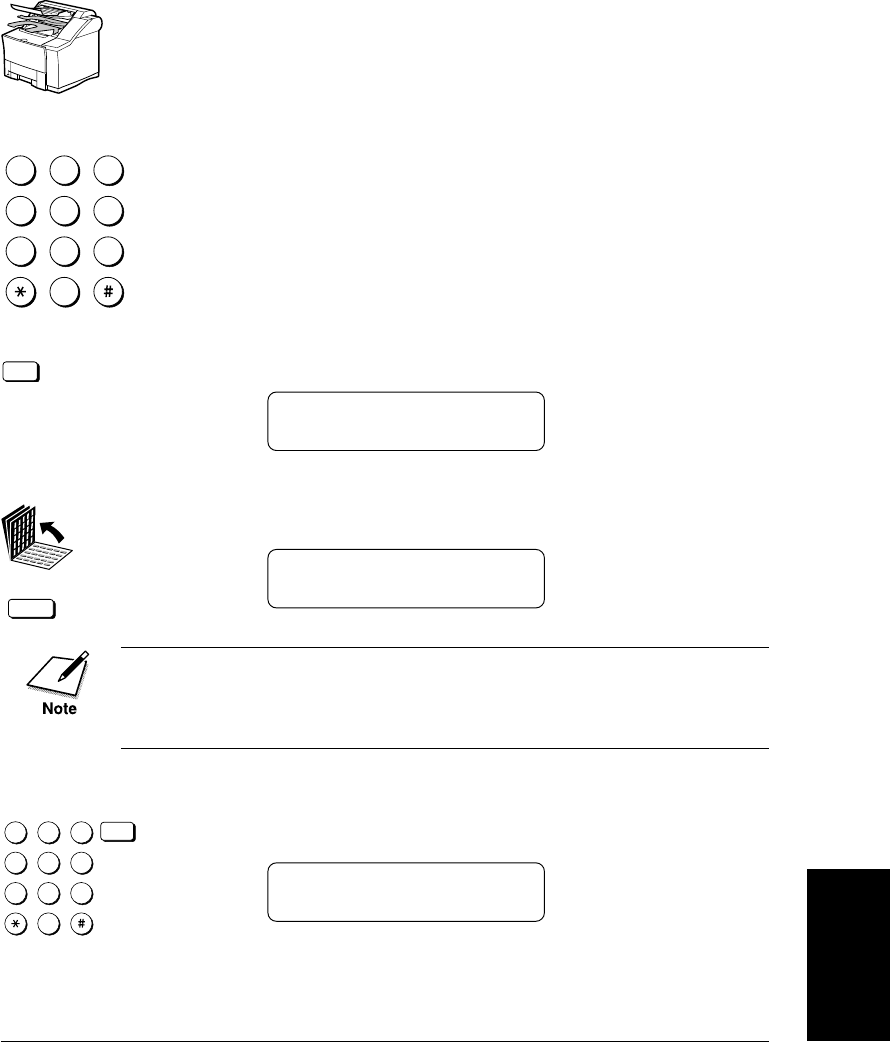
Chapter 6 Sending Documents 6-29
Sending
Documents
LASER CLASS 3170 Series.
CFYA/YAH/YAN 120v US V1.0
1.
Set the document on the fax. (➞6-3)
Set the document resolution, contrast, and document type. (➞6-4)
You can also select a sender’s name with the TTI Selector. (➞6-6)
2.
1
4
7
2
5
8
0
3
6
9
ABC
GHI
PRS
JKL
TUV
OPER
MNO
WXY
DEF
Tone
SYMBOLS
Dial the telephone number.
Use the buttons on the numeric keypad to enter the telephone
number, or use the speed dialing buttons to dial.
To dial with One-touch Speed dialing, press the One-touch Speed
Dialing button where the number is registered.
To dial with a Coded Speed Dialing, press Coded Dial and then use
the numeric keypad to enter the three-digit dialing code.
Set
Then press Set.
TEL = 123 4567
02 JOHN BARRISTER
3.
Immediately after pressing Set, open all three of the One-touch
Speed Dialing panels and press Subaddress.
SUBADDRESS
Subaddress
You must press Subaddress within 5 seconds of pressing Set. If you wait
longer than the timeout interval before pressing Subaddress, the fax will
start scanning the document. The timeout interval can be turned off.
(➞16-11)
4.
1
4
7
2
5
8
0
3
6
9
ABC
GHI
PRS
JKL
TUV
OPER
MNO
WXY
DEF
Tone
SYMBOLS
Set
Use the buttons on the numeric keypad to enter the ITU-T
subaddress. Then press Set.
TEL = 123 4567
02 JOHN BARRISTER


















