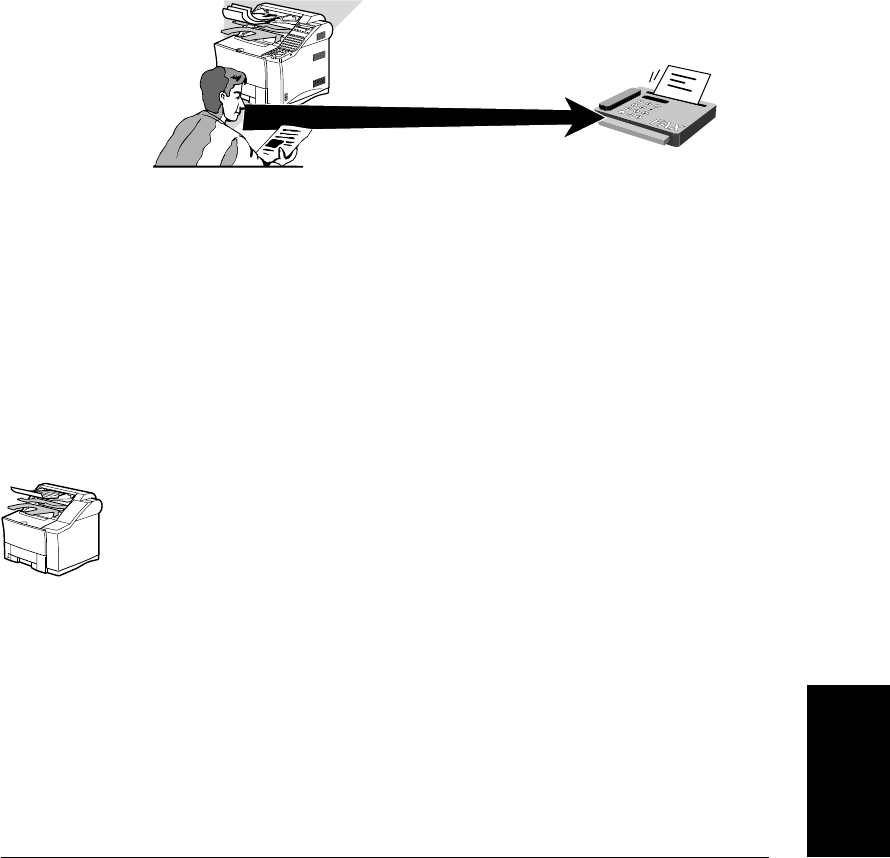
Chapter 6 Sending Documents 6-15
Sending
Documents
LASER CLASS 3170 Series.
CFYA/YAH/YAN 120v US V1.0
Direct Sending
The fax dials the number, connects the call, and then scans and sends the
document one page at a time. Direct sending is slower than memory
sending, but because this method bypasses memory you can send a
document ahead of other documents stored in the memory.
SEND
❏ Direct sending scans and sends each page one at a time.
❏ With direct sending you can watch each page as it is scanned and
sent.
❏ Although direct sending is slower than memory sending, you can
use direct sending when you need to send an urgent document
ahead of other documents stored in the memory.
❏ You can also use direct sending when the memory is full and there is
no space to hold another document in memory.
1.
Set the document on the fax. (➞6-3)
Set the document resolution, contrast, and document type. (➞6-4)
You can also select a sender’s name with the TTI Selector. (➞6-6)


















