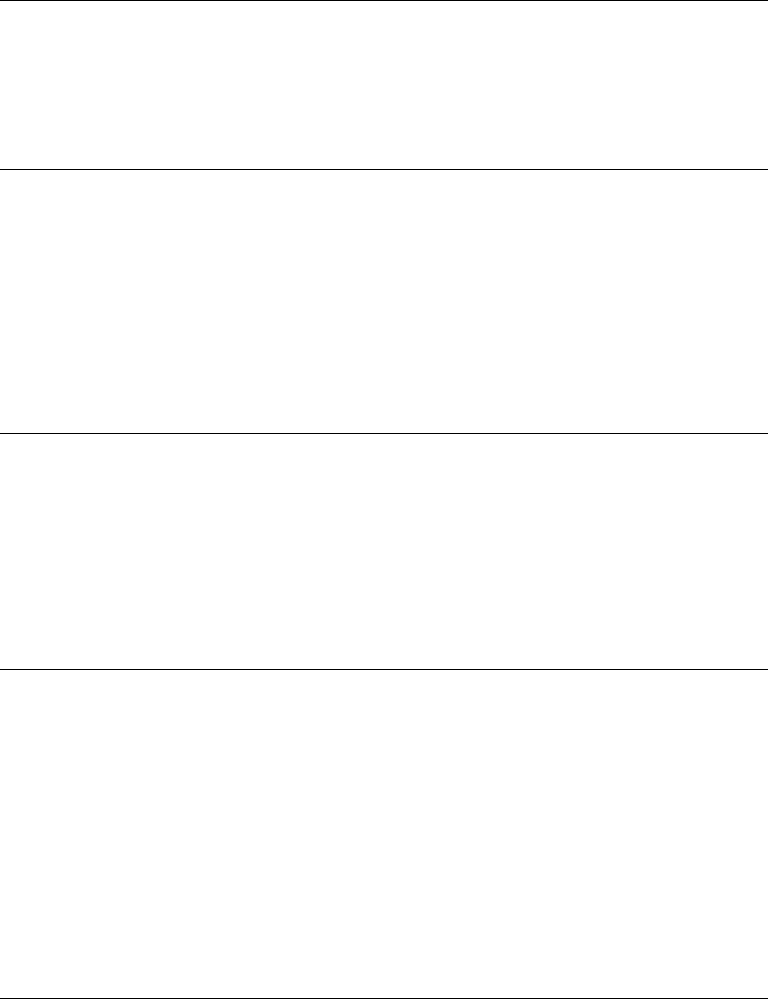
16-14 Summary of Important Settings Chapter 16
LASER CLASS 3170 Series.
CFYA/YAH/YAN 120v US V1.0
*Default settings are in bold.
1.ECM RX Turn the ECM (error correction mode) receiving off and
on. This switch does not affect the button setups for One-
touch or Coded Speed Dialing. (➞4-6, 4-15)
ON All receptions are conducted with ECM if the other party's
fax supports ECM.
OFF ECM is turned off.
2.MAN/AUTO SWITCH Set the fax machine to switch to document receive mode
after ringing for a specified length of time in the manual
receive mode.
OFF The fax will keep ringing until someone answers the call
manually with the optional handset or a connected
extension telephone.
ON F/T RING TIME Set the length of time to elapse before
the fax machine switches to document
receiving. Default is 15SEC. Setting
range: 01 to 99SEC
3.REMOTE RX Receive from a remote telephone with preset setting.
(➞7-9)
ON Remote receiving is turned on.
REMOTE RX ID You can dial a number code on the
remote extension to start receiving a
document. Default is 25. Setting range:
00 to 99
OFF Remote receiving is turned off.


















