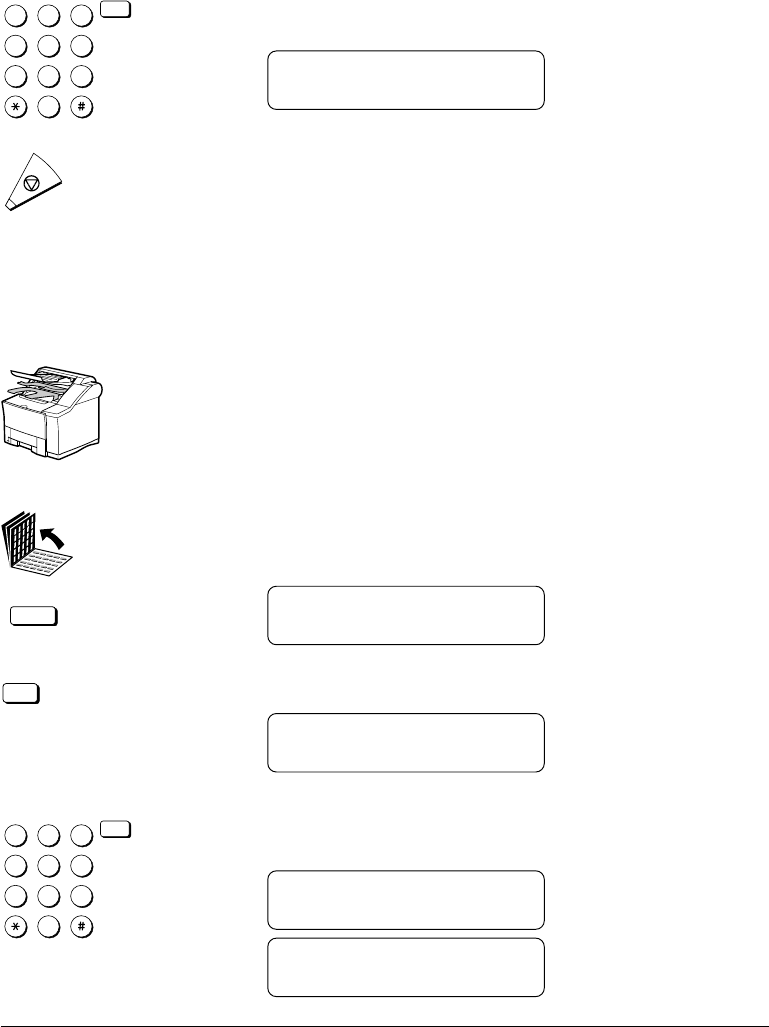
8-24 Using the Memory Features Chapter 8
LASER CLASS 3170 Series.
CFYA/YAH/YAN 120v US V1.0
5.
1
4
7
2
5
8
0
3
6
9
ABC
GHI
PRS
JKL
TUV
OPER
MNO
WXY
DEF
Tone
SYMBOLS
Set
Enter the four-digit password protecting the memory box settings
and press
Set.
DELETE FILE
FILE DELETED
6.
Stop
Press Stop to return to standby.
Sending a Document Stored in the Memory Box
Follow this procedure to store a document in the memory box for
sending according to the memory box setup. (➞8-14)
1.
Set the document on the fax. (➞6-3)
Set the document resolution, contrast, and document type. (➞6-4)
You can also select a sender’s name with the TTI Selector. (➞6-6)
2.
Open all three of the One-touch Speed Dialing panels. Then press
Memory Box.
Memory Box
MEMORY BOX
1.MEMORY BOX TX
3.
Set
Press Set.
SUBADDRESS
4.
1
4
7
2
5
8
0
3
6
9
ABC
GHI
PRS
JKL
TUV
OPER
MNO
WXY
DEF
Tone
SYMBOLS
Set
Use the buttons on the numeric keypad to enter the ITU-T
subaddress of the memory box. Then press Set.
MEMORY BOX TX
SENDER’S NAME
SENDER’S NAME
CANON, INC.


















