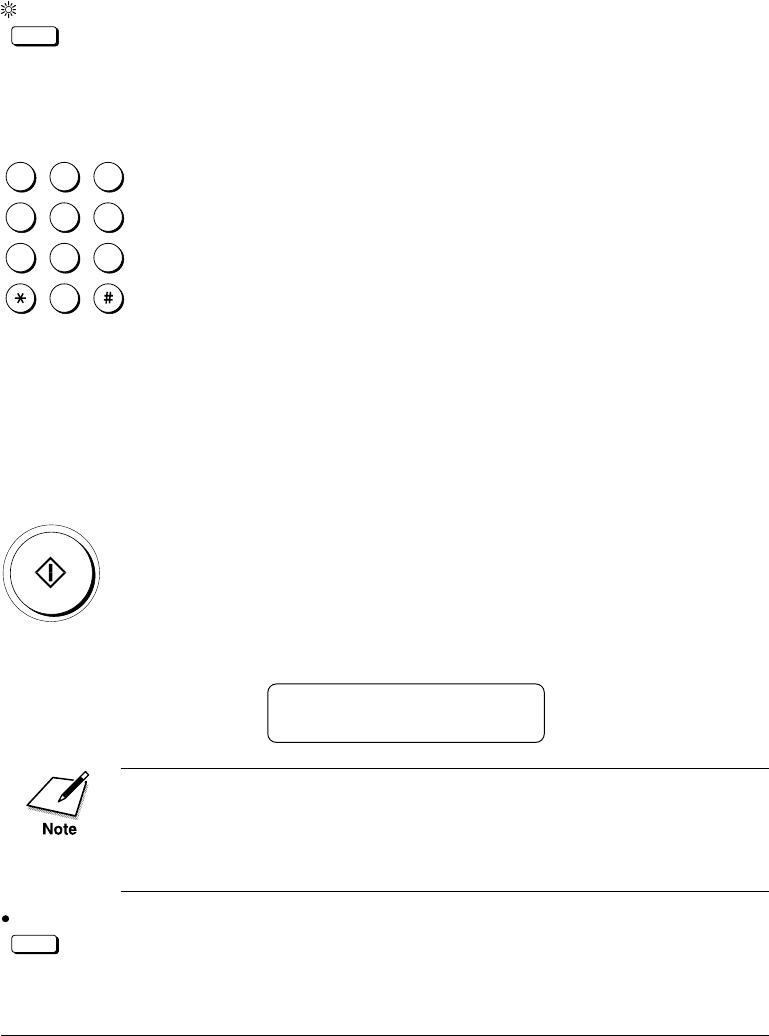
6-16 Sending Documents Chapter 6
LASER CLASS 3170 Series.
CFYA/YAH/YAN 120v US V1.0
2.
Direct TX
Press Direct TX.
The Direct TX lamp lights. The fax is now in the direct sending
mode.
3.
Dial the other party’s fax number.
1
4
7
2
5
8
0
3
6
9
ABC
GHI
PRS
JKL
TUV
OPER
MNO
WXY
DEF
Tone
SYMBOLS
Use the buttons on the numeric keypad to dial the number. (➞6-7)
-if not-
Press a One-touch Speed Dialing button to dial the number. (➞4-29)
-if not-
Press Coded Dial and a three-digit code to dial the number. (➞4-31)
-if not-
Press Directory and search for the name to dial the number.
(➞4-35)
If you make a mistake during dialing, press Stop to return to
standby and start again.
4.
Start / Scan
Press Start/Scan.
The fax dials the other party’s number and sends the fax. Each
page is sent as it is scanned.
A series of messages report the other party’s name, telephone
number, and transaction number in the LCD display. The final
message reports successful transmission.
12/31/1999 FRI 12:05
TRANSMITTING OK
When sending a small-sized document, such as a STMT-size document,
the document may remain in the ADF after sending. This document
might then be sent again with the next sender’s document. Therefore,
when sending a small-sized document, make sure that the document
does not remain in the ADF after sending.
5.
Direct TX
Press Direct TX to turn off the direct sending mode.


















