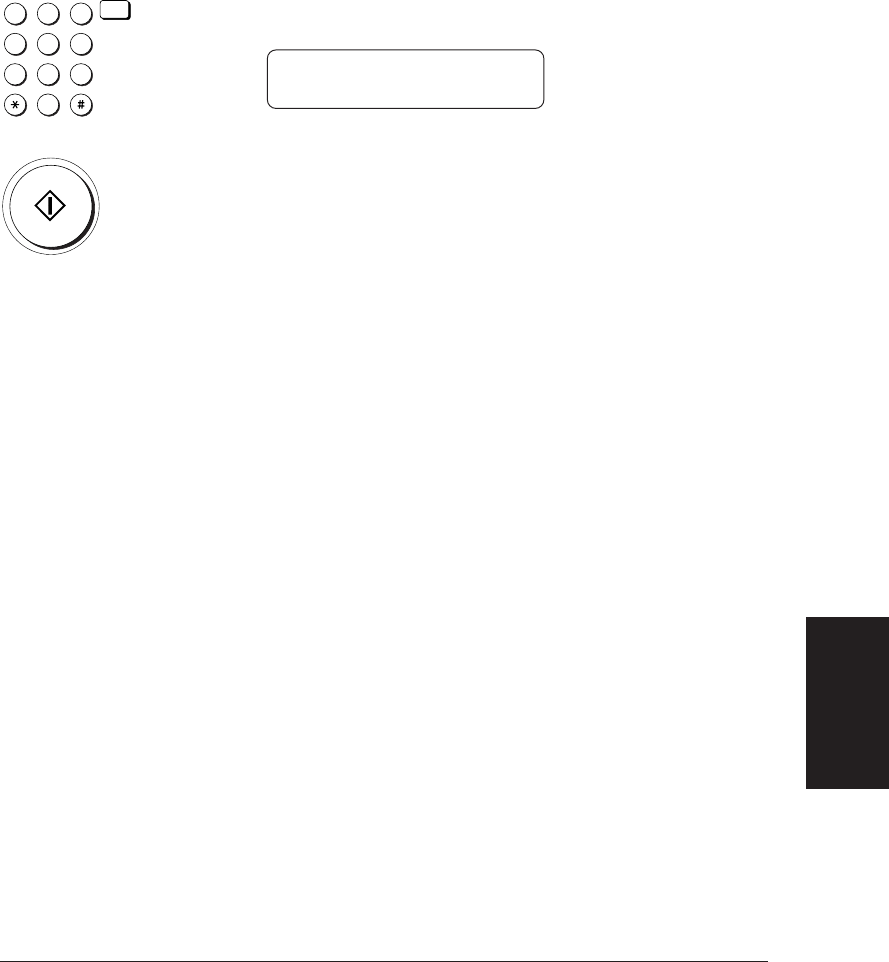
Chapter 11 Setting Up and Using Polling 11-5
Setting Up and
Using Polling
LASER CLASS 3170 Series.
CFYA/YAH/YAN 120v US V1.0
An ITU-T password is a number up to 20 digits long which can
include spaces and the symbols
*
and #.
1
4
7
2
5
8
0
3
6
9
ABC
GHI
PRS
JKL
TUV
OPER
MNO
WXY
DEF
Tone
SYMBOLS
Set
Use the buttons on the numeric keypad to enter the ITU-T pass-
word. Then press
Set.
TEL= 123 4567
01 CANON, INC.
7.
Start / Scan
Press Start/Scan to start polling the other faxes.
❏ If the other document is holding the document under a
subaddress, your subaddress must match the other party’s
subaddress.
❏ If the other document is holding the document under both a
subaddress and password, then you must poll the fax with
both a matching subaddress and password.
Polling to Receive at a Preset Time
Follow this procedure to set the fax to poll another fax at a preset time.
Polling faxes at preset times allows you to conduct document transac-
tions later at night when the telephone rates are lower.
Before you set up polling at a preset time, make sure you have per-
formed the following tasks:
❏ The numbers you want to register for dialing must be registered for
One-touch or Coded Speed Dialing buttons. (➞4-6, 4-15)
❏ When you register the One-touch or Coded Speed dialing button,
you must turn on OPTIONAL SETTINGS and set the TX TYPE for
POLLING RX when the other party set subaddress/password, you
have to register an ITU-T subaddress and/or password for the speed
dialing button. (➞4-12, 4-21)
❏ If you have to poll a number that you use regularly, you should
register it once again for another speed dialing button so you can set
the ITU-T subaddress and/or password to match the polling box of
the other party’s fax and register the second number for preset
polling.


















