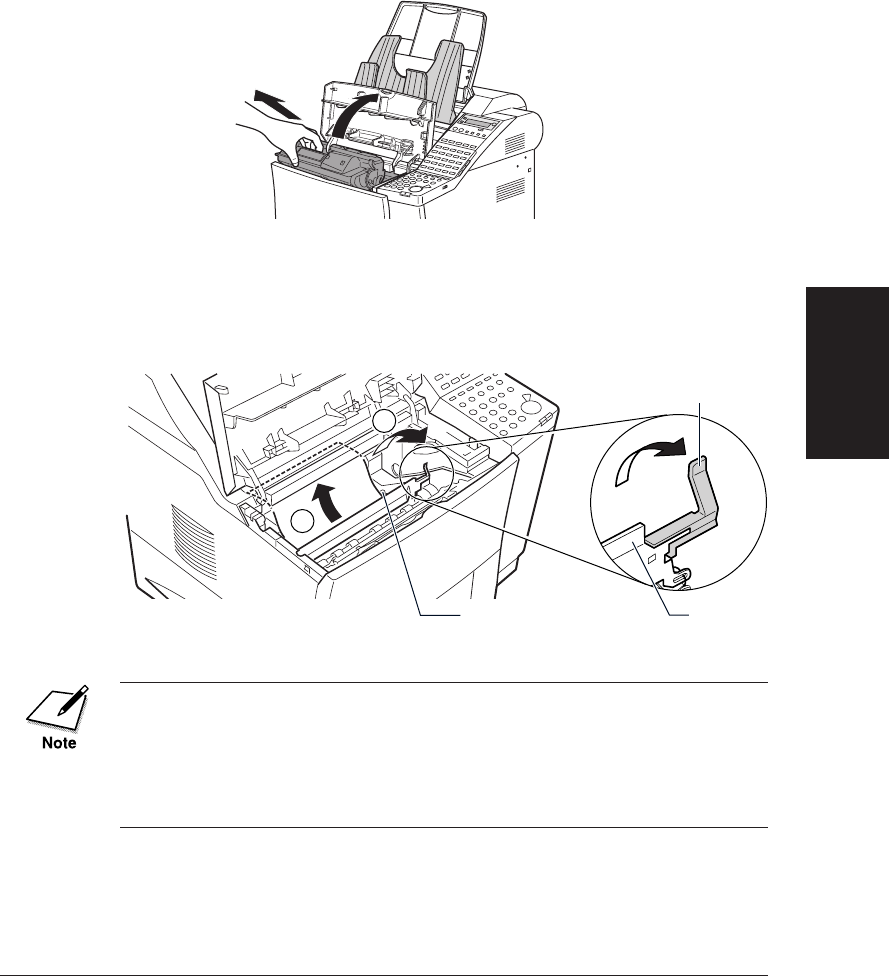
Chapter 15 Maintenance & Frequently Asked Questions 15-9
Maintenance &
Frequently Asked
Questions
LASER CLASS 3170 Series.
CFYA/YAH/YAN 120v US V1.0
2.
Open the printer cover and remove the toner cartridge. Store the
cartridge in its original protective bag to avoid exposure to light.
3.
While holding the green lever, flip the transfer guide up. Gently
ease the edge of the paper away from the guide. After the paper
rear-most edge has come out, slowly pull the paper forward and
out of the fax unit.
1
2
• The spring for the transfer guide is strong. Always guide the transfer
guide slowly back to its original position by holding the green lever.
Never let it jump back by releasing the lever.
• When removing the jammed paper, be careful not to touch the transfer
charging roller. If the roller becomes dirty, the print quality will
deteriorate.
TRANSFER
CHARGING ROLLER
GREEN LEVER
TRANSFER
GUIDE


















