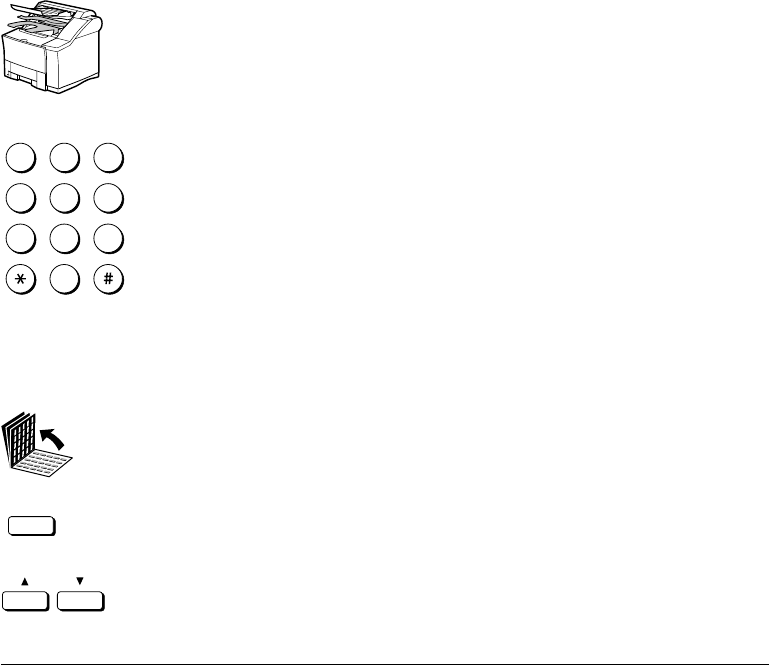
6-6 Sending Documents Chapter 6
LASER CLASS 3170 Series.
CFYA/YAH/YAN 120v US V1.0
Selecting a Sender Name
Follow this procedure to select one of the registered sender names.
❏ Sender names are selected by pressing the TTI Selector button.
❏ This setting is optional. If you do not select a sender name before
sending a document, the registered unit name will be printed at the
top of the document in the sender information area. (➞3-12)
❏ If you select a sender name before you send a document, it will
replace the unit name printed in the sender information area.
(➞3-12)
❏ Up to 19 sender names can be registered. At least one sender name
must be registered so you can use this feature. (➞3-18)
1.
Set the document on the fax and adjust the document guides to
the width of the document. (➞6-3)
2.
Dial the number.
1
4
7
2
5
8
0
3
6
9
ABC
GHI
PRS
JKL
TUV
OPER
MNO
WXY
DEF
Tone
SYMBOLS
Press the buttons on the numeric keypad to dial the number.
-if not-
Press a One-touch Speed Dialing button to dial the number.
(➞4-29)
-if not-
Press Coded Dial and a three-digit code to dial the number. (➞4-31)
-if not-
Use directory dialing. (➞4-35)
3.
Open all three of the One-touch Speed Dialing panels.
TTI Selector
Press TTI Selector until the desired name appears in the display.
-if not-
Press TTI Selector. Then press the search button until the desired
name appears in the display.


















