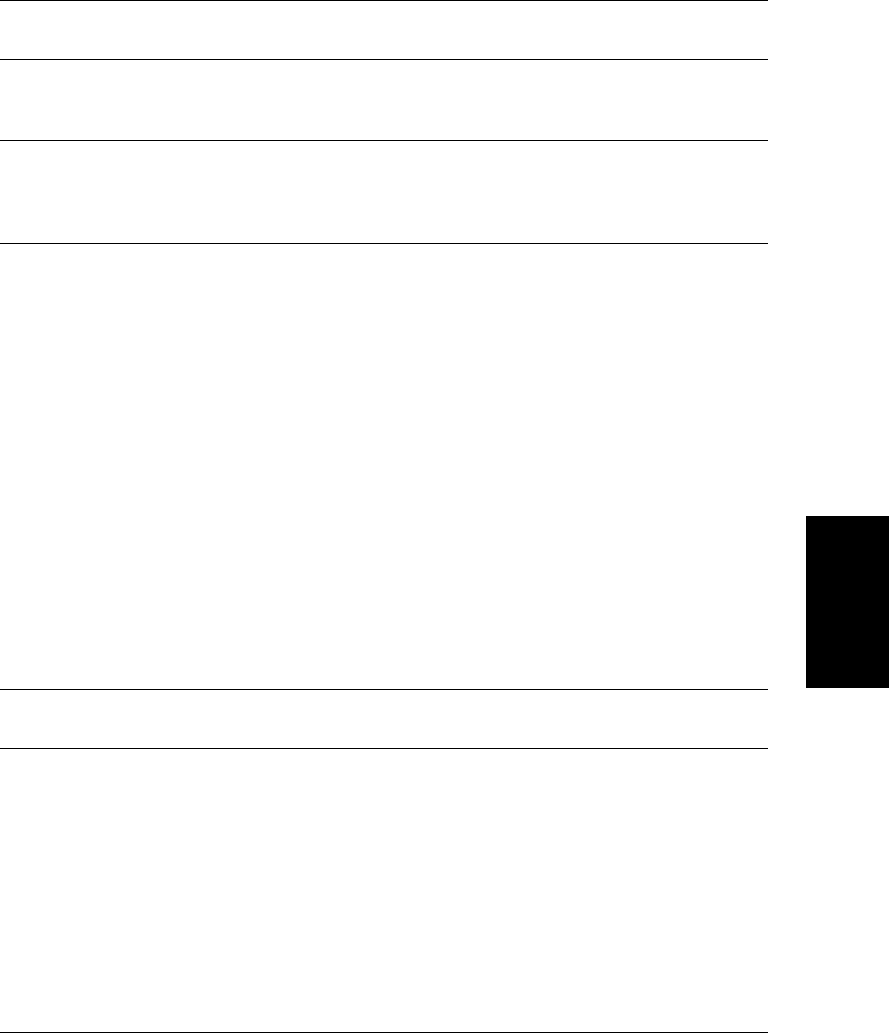
Chapter 16 Summary of Important Settings 16-5
Summary of
Important
Settings
LASER CLASS 3170 Series.
CFYA/YAH/YAN 120v US V1.0
2. UNIT TELEPHONE # Register your fax number. (➞3-14) This setting is required
in the United States.
3. UNIT NAME Register your name or company name. (➞3-15) In the
United States, you are required to enter your name or
company name.
4. SENDER’S NAME Register up to 19 alternate sender names. Before you send
a document, press the TTI Selector button and select a name
to replace the name you registered for 3.UNIT NAME.
(➞3-18)
5. TX TERMINAL ID
Print your ID (transmitting terminal ID) on each page you
transmit. (➞3-12) In the United States, this setting must be ON.
ON After you turn the terminal ID ON, you can do the follow-
ing settings.
1.TTI POSITION
OUTSIDE IMAGE Terminal ID prints outside the
image border.
INSIDE IMAGE Terminal ID prints inside the
image border.
2.TELEPHONE # MARK You can prefix your number
with the abbreviations FAX or
TEL in your sender ID.
FAX Prefixes the number with the
abbreviation FAX.
TEL Prefixes the number with the
abbreviation TEL.
OFF No terminal ID is printed on the pages you send.
6. DENSITY CONTROL Adjust the scanning density from 1-5 for DK (2 is default),
2-6 for STD (4 is default), 3-7 for LT (6 is default).


















