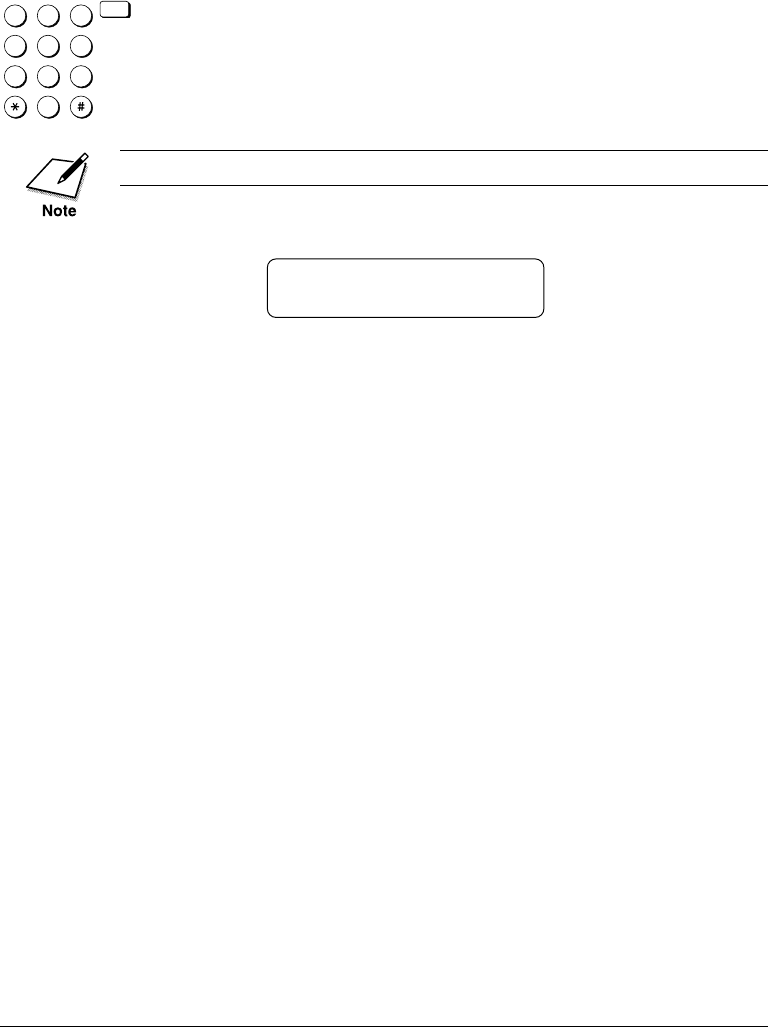
10-10 Using Confidential Mailboxes Chapter 10
LASER CLASS 3170 Series.
CFYA/YAH/YAN 120v US V1.0
5.
1
4
7
2
5
8
0
3
6
9
ABC
GHI
PRS
JKL
TUV
OPER
MNO
WXY
DEF
Tone
SYMBOLS
Set
Use the buttons on the numeric keypad to enter the four-digit
password to open the mailbox. Then press
Set.
To protect your password, it is not displayed when you enter it.
The document starts printing.
CONFIDENTIAL RX
PRINTING P.001/002
Sending a Confidential Document
Sending a document with a subaddress and password does not ensure
that the document will be received as a confidential document. Before
your fax sends a document, it cannot confirm that the other party has
their fax set up for confidential receiving.
You can use two methods to send a confidential document:
❏ If you frequently use the confidential sending feature, you can
register a telephone number for confidential sending with One-touch
or Coded Speed Dialing registration.
❏ You can also enter the ITU-T subaddress and password with
Confidential Mailbox button.
Sending a Confidential Document with Speed Dialing
You can register a telephone number for confidential sending at the
touch of a One-touch Speed Dialing button or by pressing Coded Dial
followed by a three-digit code.
Check these points before you send a confidential document to another
party:
❏ Contact the other party and ask for the ITU-T subaddress and
password they are using for receiving confidential documents.


















