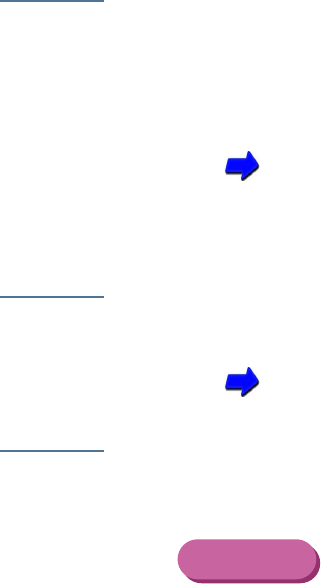
171Troubleshooting
Printout Is Unsatisfactory
CHECK 3 DID YOU PRINT ON THE CORRECT PRINT SIDE OF THE MEDIA?
The correct print side is different for each type of media.
Make sure that the correct print side is facing up when you load the media
in the auto sheet feeder.
Notes on Handling Print Media
■ Straight Lines Are Broken
CHECK 1 IS THE BJ CARTRIDGE INSTALLED CORRECTLY?
Remove the BJ cartridge and re-install it correctly.
Replacing the BJ Cartridge
C
HECK 2 IS PRINT QUALITY SET TO FAST IN THE PRINTER DRIVER?
Changing Print Quality to Fine in the printer driver may improve the quality
of printed straight lines.
1 Open the Printer Properties dialog box.
2 Click the Advanced button in the Main tab.
3 In the Quality tab, drag the slide bar to the right to select Fine.
Windows


















