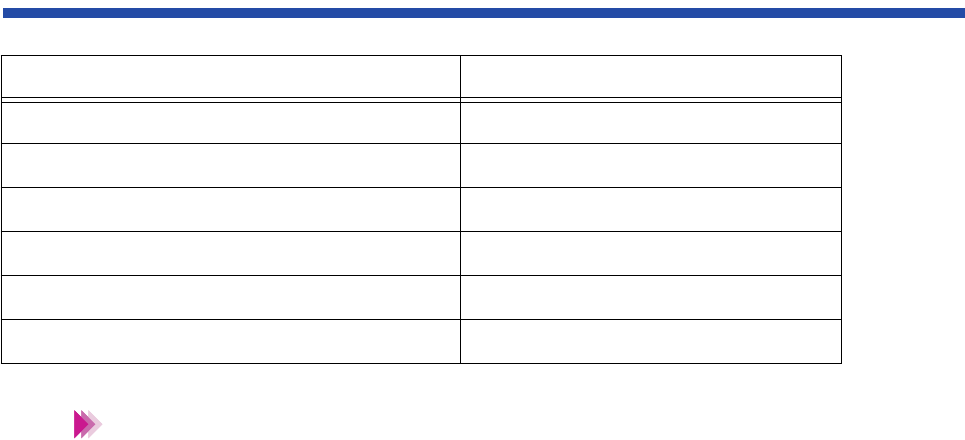
265Using the Scanner
Scanning Area Guidelines
• The scanning area varies according to conditions such as the scanning
resolution and display resolution.
• If you wish to scan images larger than the size of the scanning holder
provided with the IS-22 Color Image Scanner Cartridge, the SH-101
A4/LTR scanning holder is available for purchase. Visit the Canon Web
site to find out about accessories and supplies (www.ccsi.canon.com).
• The maximum thickness of the image must be within 0.45 mm, including
the scanning holder. The scanning holder is 0.2 mm thick so the image
you wish to scan must be less than 0.25 mm thick.
• To prevent possible damage to the printer or scanner cartridge, do not
scan an image with paper clips or staples.
Paper size Scanning area
A6 (105.0 × 148.0 mm) 3.86 × 5.43 Inches
A5 (148 × 210 mm) 5.55 × 7.87 Inches
A4 (210 × 297 mm) 8.50 × 11.29 Inches
B5 (182 × 257 mm) 6.89 × 9.72 Inches
Letter (8.5 × 11 in) 8.19 × 10.60 Inches
Legal (8.5 × 14.0 in) 8.19 × 13.09 Inches
Note


















