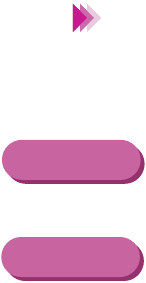
240Specifications
Printing Specifications
■ Printer Driver Operating Environment
• IBM PC/AT-compatible computer running on Windows 2000, Windows 98,
Windows 95, Windows NT 4.0, or Macintosh computers with USB
interface running on Mac OS 8.1 or later
■ Hard Disk Space
• Approx. 38 MB to install on Windows 2000, Windows 98, or Windows 95
• Approx. 30 MB on Mac OS
• Approx. 29 MB on Windows NT 4.0 (including temporary files)
• BJ Status Monitor cannot be used when printer is used in network
operating environment.
• When connecting printer and computer through USB interface, use the
system under the following operating environment.
Computer with Microsoft Windows 2000 or Windows 98, which is
preinstalled by a computer manufacturer on purchase. (USB port
operation also needs to be assured by the manufacturer.)
Macintosh computers with USB and Mac OS 8.1 or later, which is
preinstalled by a computer manufacturer on purchase. (When using an
iMac running under Mac OS 8.1, the system must be upgraded using iMac
Firmware 1.0, which can be downloaded from the home page of Apple
Computer, Inc.)
Specifications subject to change without prior notice.
Note
Windows
Macintosh


















