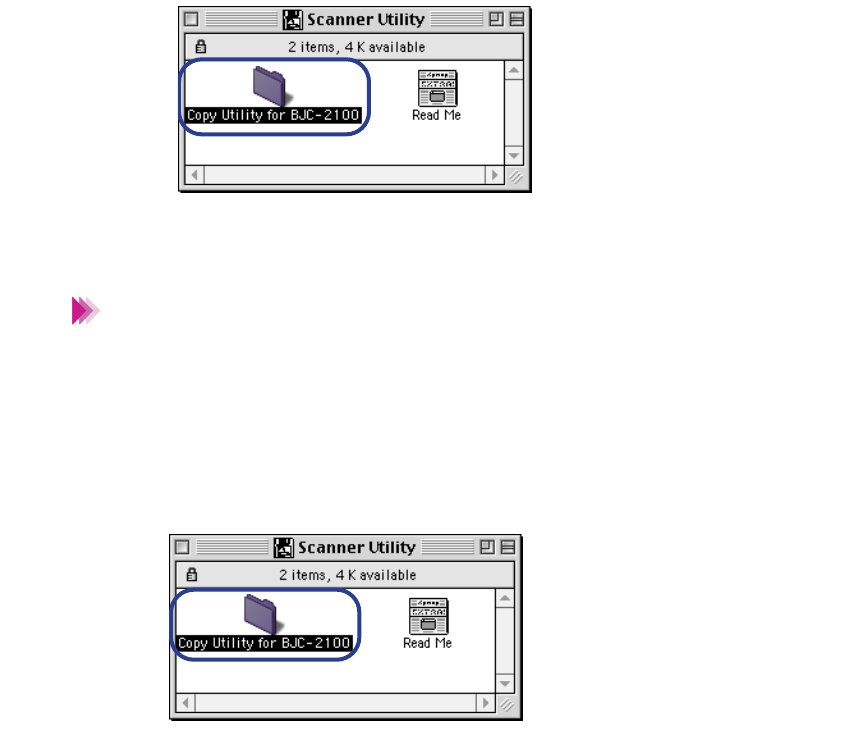
331Using the Scanner With Macintosh
Using the Copy Utility
3 Drag the Copy Utility for BJC-2100 folder and copy it to any location.
Now you can start the Copy Utility at any time.
To use the Copy Utility, the printer driver and IS Scan scanner driver must
also be installed.
■ Starting the Copy Utility
1 Plug in the printer and install the scanner cartridge.
2 Click the Copy Utility for BJC-2100 folder.
Note


















