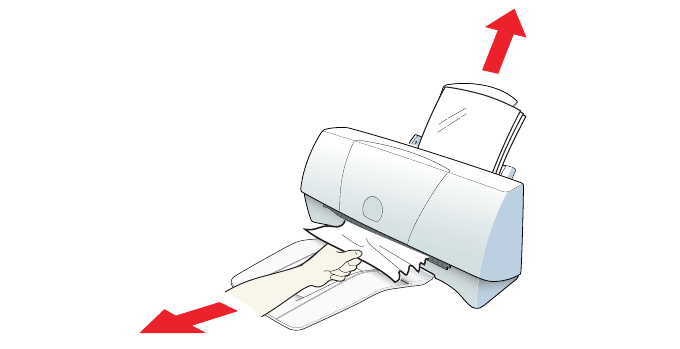
207Troubleshooting
Paper Jams or Does Not Feed
■ Paper Jam
If paper jams in the printer, remove it.
1 Slowly pull the paper out of the printer from the auto sheet feeder or
the paper output slot, whichever is easier. If the paper tears or shreds,
unplug the printer, then open the front cover and remove all the
fragments of paper.
2 Close the front cover, load the paper, and then print again.


















