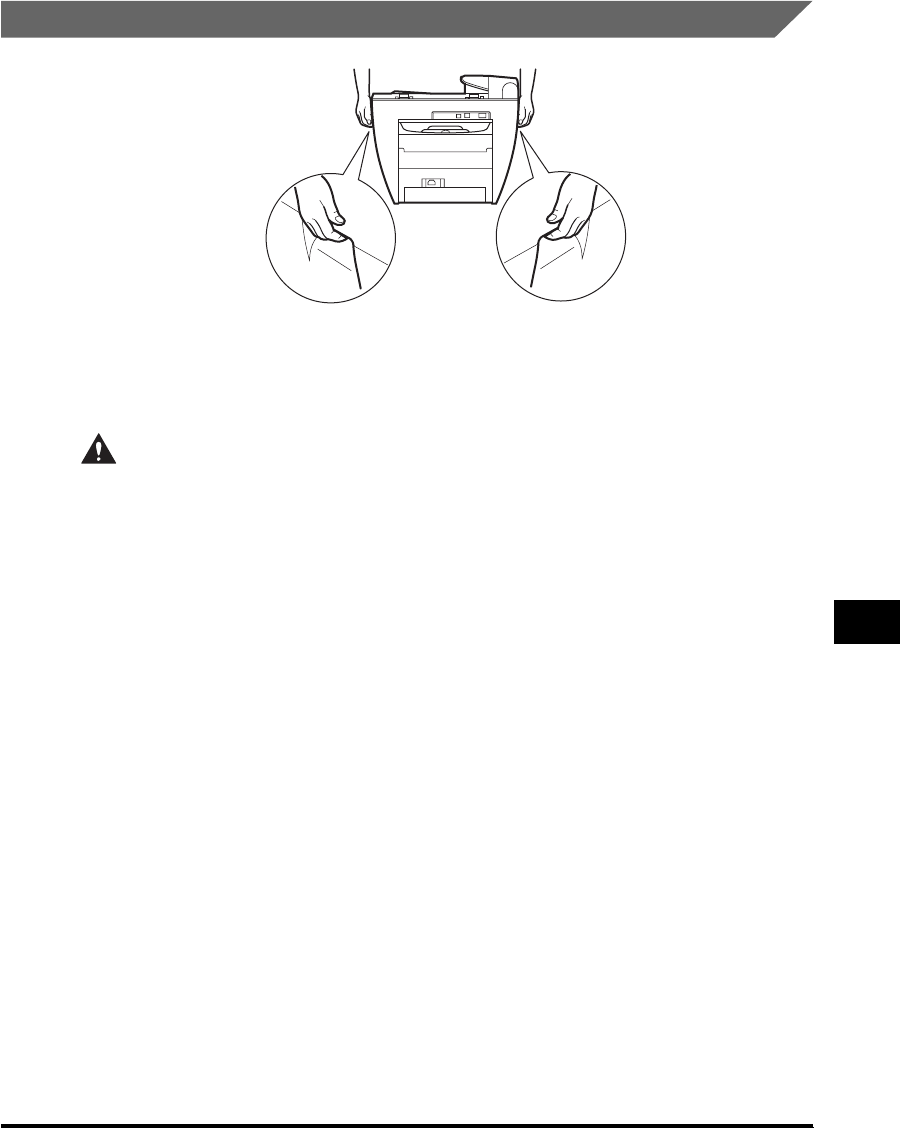
Repacking and Transporting Your Machine
8-19
Maintenance
8
Carrying the Machine by the Sides
Pull out the cassette completely, and remove the extension cover.
Push in the output tray, and close the document feeder tray.
Grip the handles on both sides of the machine and lift it carefully, as shown in the
illustration above.
CAUTION
When carrying the machine, be sure to hold it in the designated places as
shown in the illustration. Dropping the machine can cause personal injury.


















