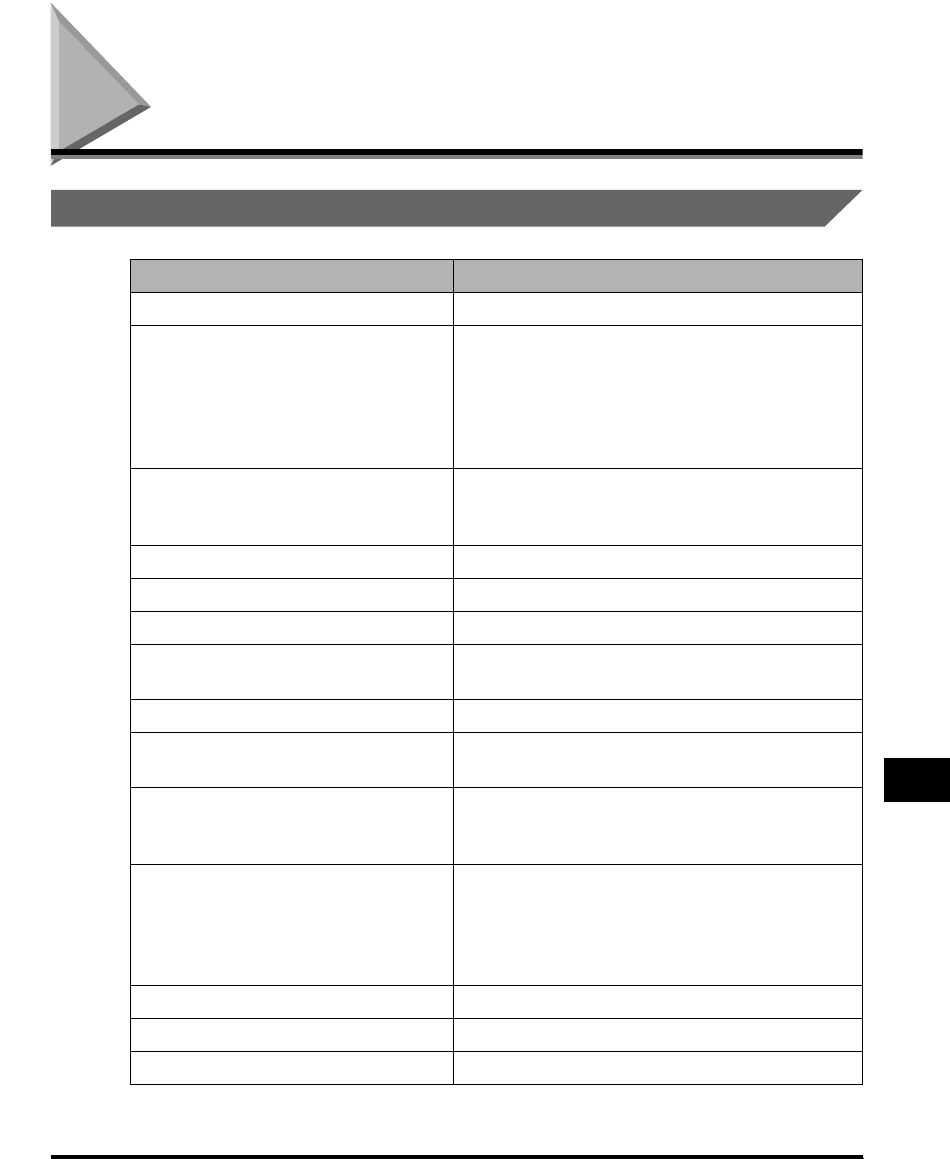
Menu Descriptions
10-3
Machine Settings
10
Menu Descriptions
COMMON SETTINGS
Name Descriptions
PAPER SETTINGS Sets the paper size and paper type.
1. PAPER SIZE Selects the paper size.
LTR, LGL, EXECUTIV, A4, B5, ENVELOPE
(COM10, MONARCH, DL, ISO-C5), FREE SIZE
(HORIZONTAL (height: 76 mm to 216 mm (3" to
8
1
/2")) and VERTICAL (width: 127 mm to 356 mm
(5" to 14")) sizes can be specified in millimeters.)
2. PAPER TYPE Selects the paper type.
PLAIN PAPER, TRANSPARENCY, HEAVY
PAPER, HEAVY PAPER H
TONER SAVER MODE Sets the toner saver mode.
ON The toner saver mode is turned on.
OFF The toner saver mode is turned off.
SYSTEM SETTINGS Sets the system settings, e.g., date/time, default,
and auto clear.
1. DATE/TIME SETTING Sets the date and time settings.
1. DATE/TIME SETTING Sets the current date and time.
month, day, year, hour, minute
2. DATE SETUP Selects the format of the date displayed in the
LCD.
MM/DD/YYYY, DD/MM YYYY, YYYY MM/DD
2. DEFAULT SETTINGS* Selects the Copy, Scan, or Fax mode for the
machine's default mode. When the power cord is
plugged in, or after the auto clear function
activates, the standby display of the selected
mode appears.
COPY The Copy mode is selected as default.
SCAN The Scan mode is selected as default.
FAX The Fax mode is selected as default.


















