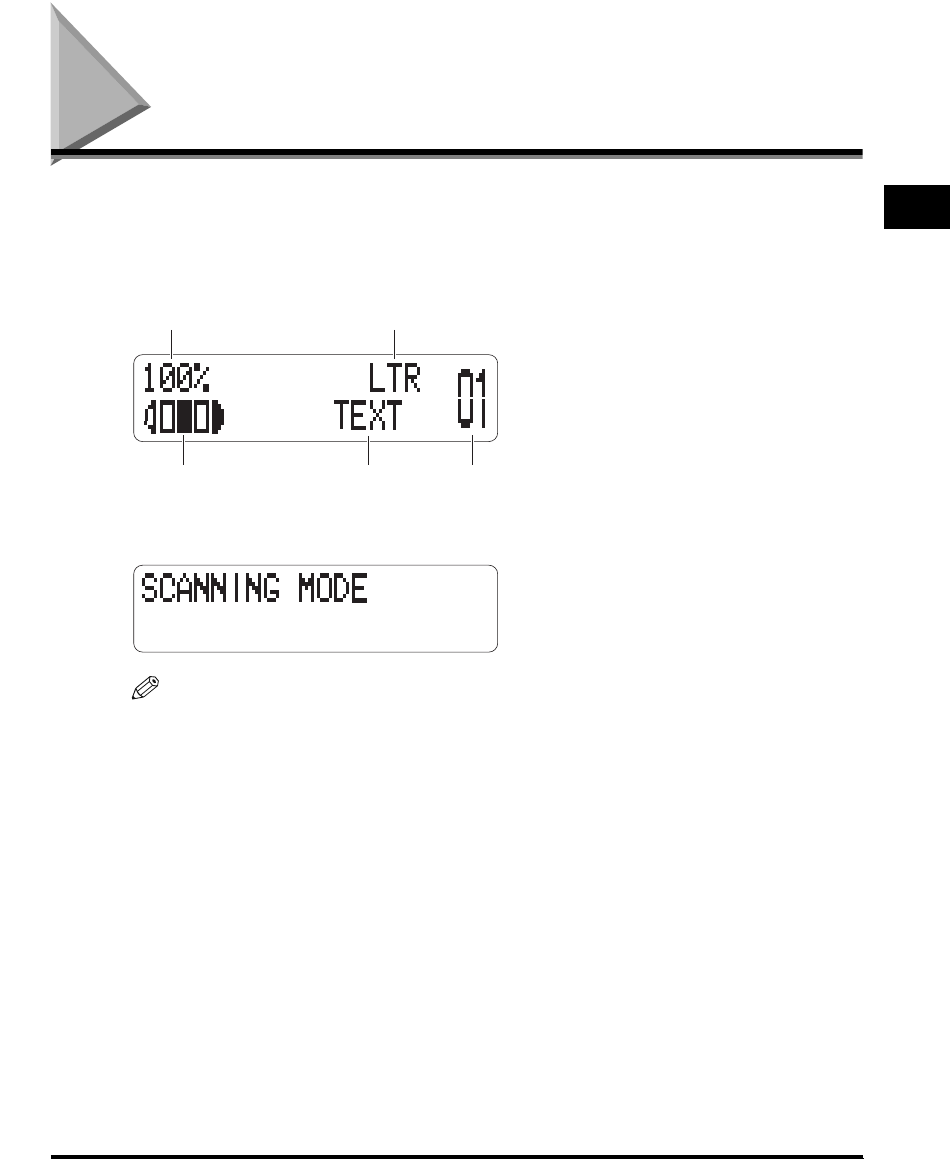
Standby Display
1-7
Introduction
1
Standby Display
The standby display differs depending on which mode is selected.
The standby display in the Copy or Scan mode is as follows:
■ Copy Mode
■ Scan Mode
NOTE
•
When the machine is plugged in, the LCD displays <PLEASE WAIT> for a while, then the
standby display appears.
•
The standby display in the Fax mode appears only with the MF5550 model. (See Chapter
1, "Introduction," in the Facsimile Guide.)
Copy ratio
Exposure Copy
quantity
Paper size
Image
quality


















