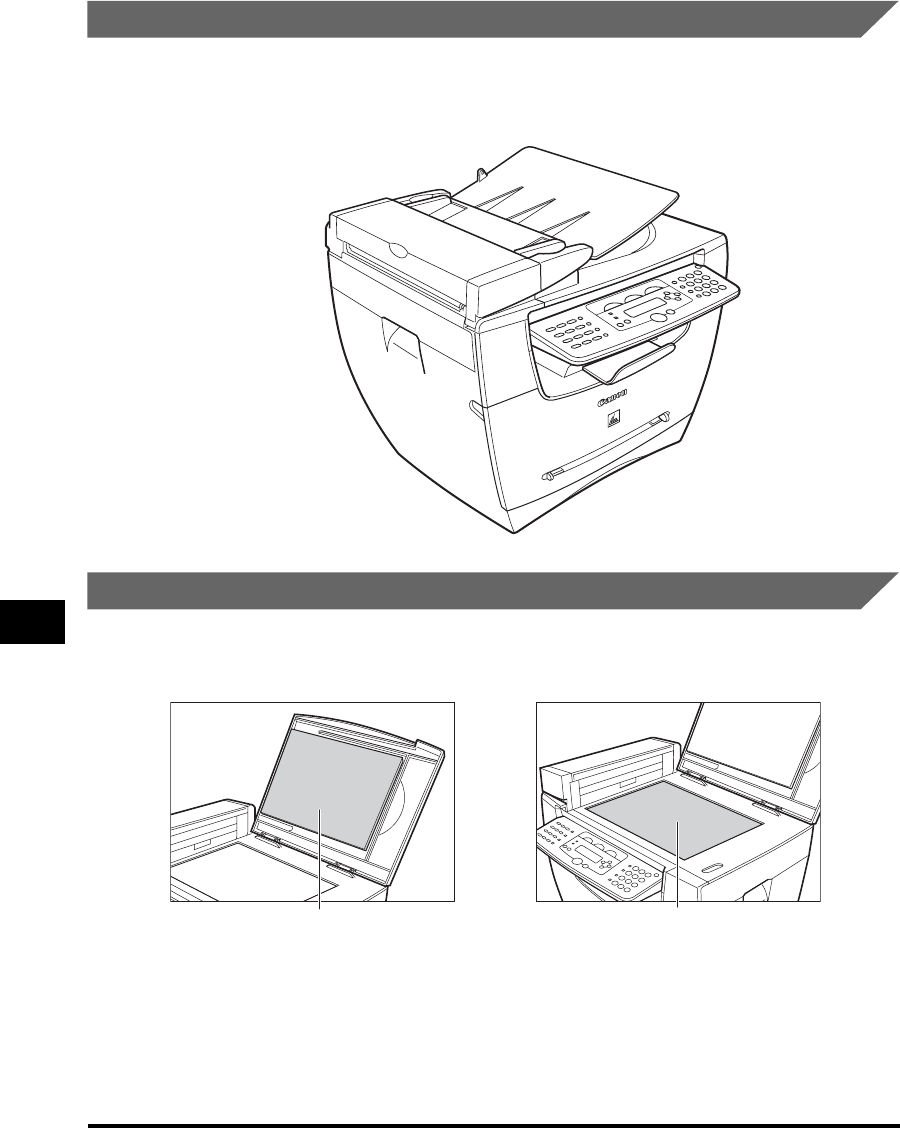
Periodic Cleaning
8-2
Maintenance
8
Cleaning the Exterior
Wipe the machine's exterior with a clean, soft, lint-free cloth moistened with water
or diluted dishwashing detergent solution.
Cleaning the Scanning Area
Wipe the scanning area (shaded area) with a clean, soft, lint-free cloth moistened
with water, then wipe with a clean, soft, dry, lint-free cloth.
Platen glass cover
Platen glass


















