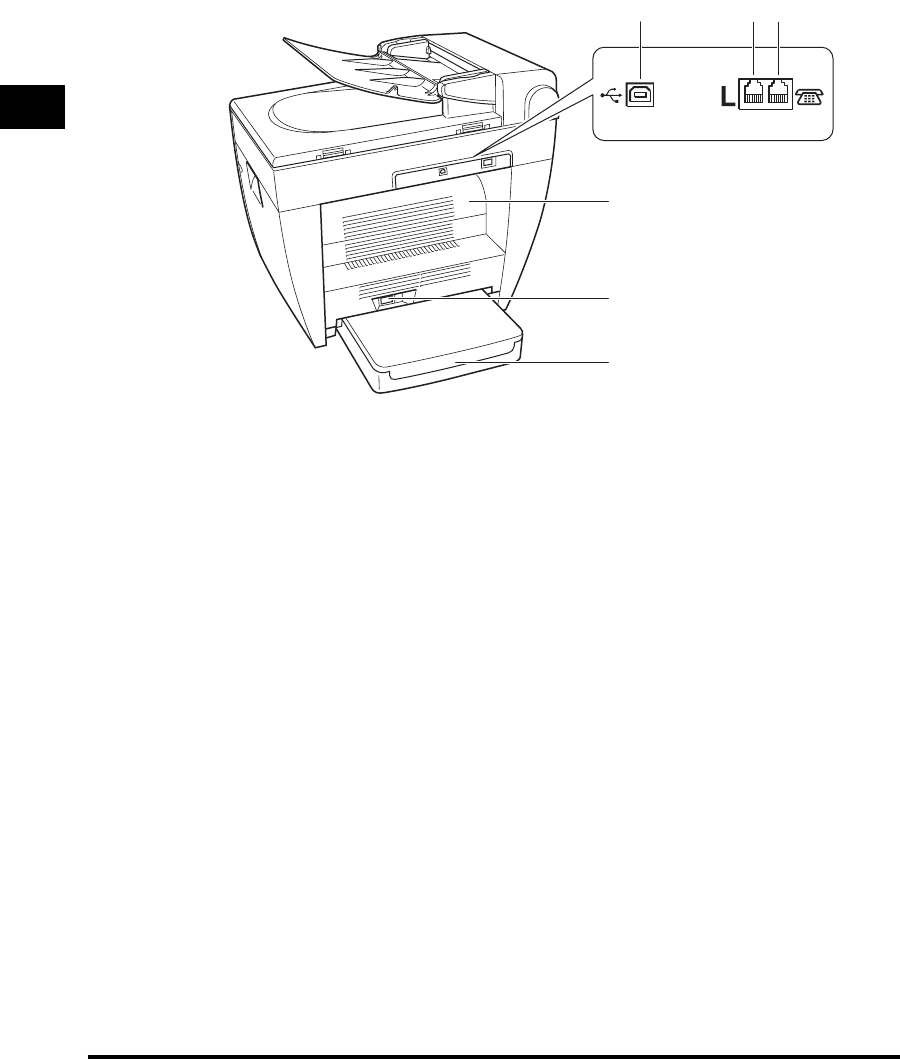
Main Components of the Machine
1-4
Introduction
1
Rear View
aa
aa
USB port
Connect the USB (Universal Serial Bus) cable.
bb
bb
Telephone line jack
Connect the telephone cable.
(Only for the MF5550 model.)
cc
cc
External device jack
Connect an external device.
(Only for the MF5550 model.)
dd
dd
Face up cover
Open it when you output paper face up, or
remove jammed paper.
ee
ee
Power socket
Connect the power cord.
ff
ff
Extension cover
Protects paper supply in the cassette from dirt
and dust.
d
e
f
a
bc


















