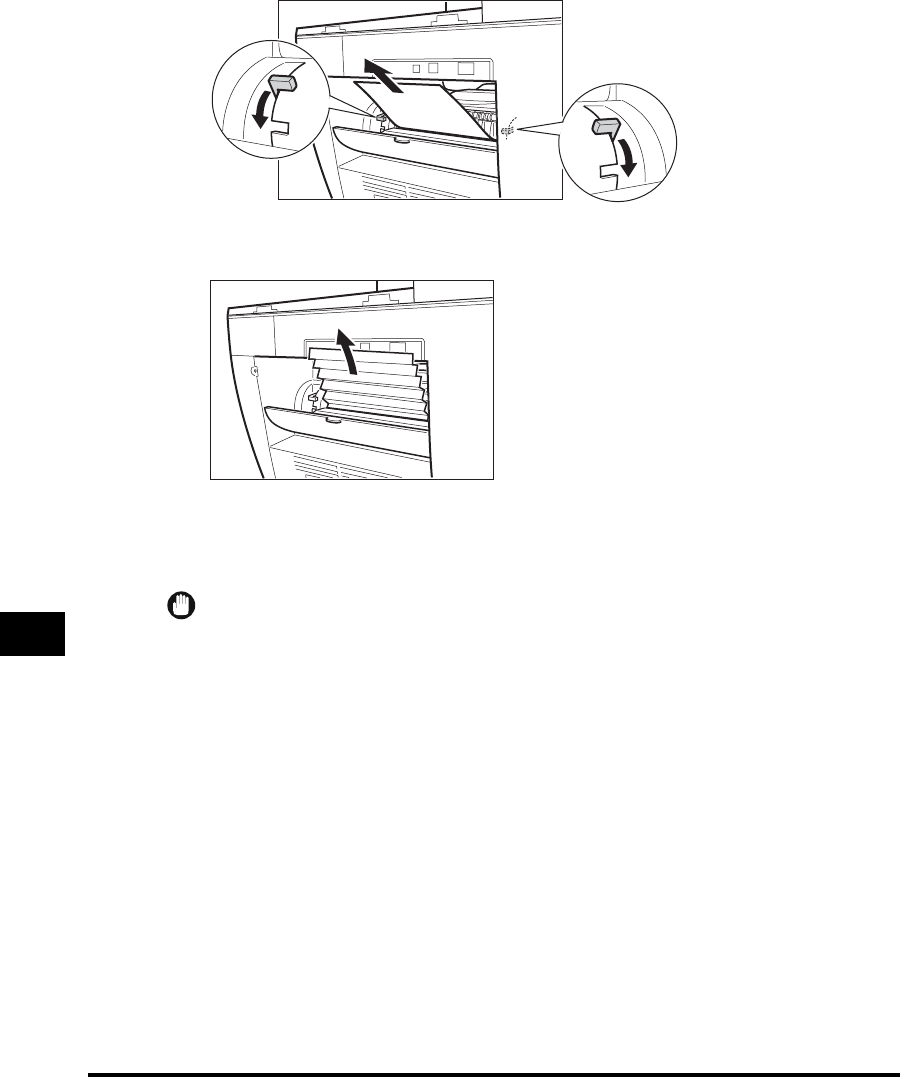
Clearing Jams
9-6
Troubleshooting
9
12
Carefully pull the jammed paper straight out through the rollers.
If the jammed paper is badly folded, similar to the folds of an accordion, ease the
jammed paper loose and then pull it out of the machine.
13
Push the paper release levers back to their original position and
close the face up cover.
IMPORTANT
•
Be sure to push the paper release levers back to their original position. If the levers are
left pushed down, the paper jam error will not be resolved.
•
Never push down the paper release levers while printing. This could result in damage to
the fixing assembly.


















