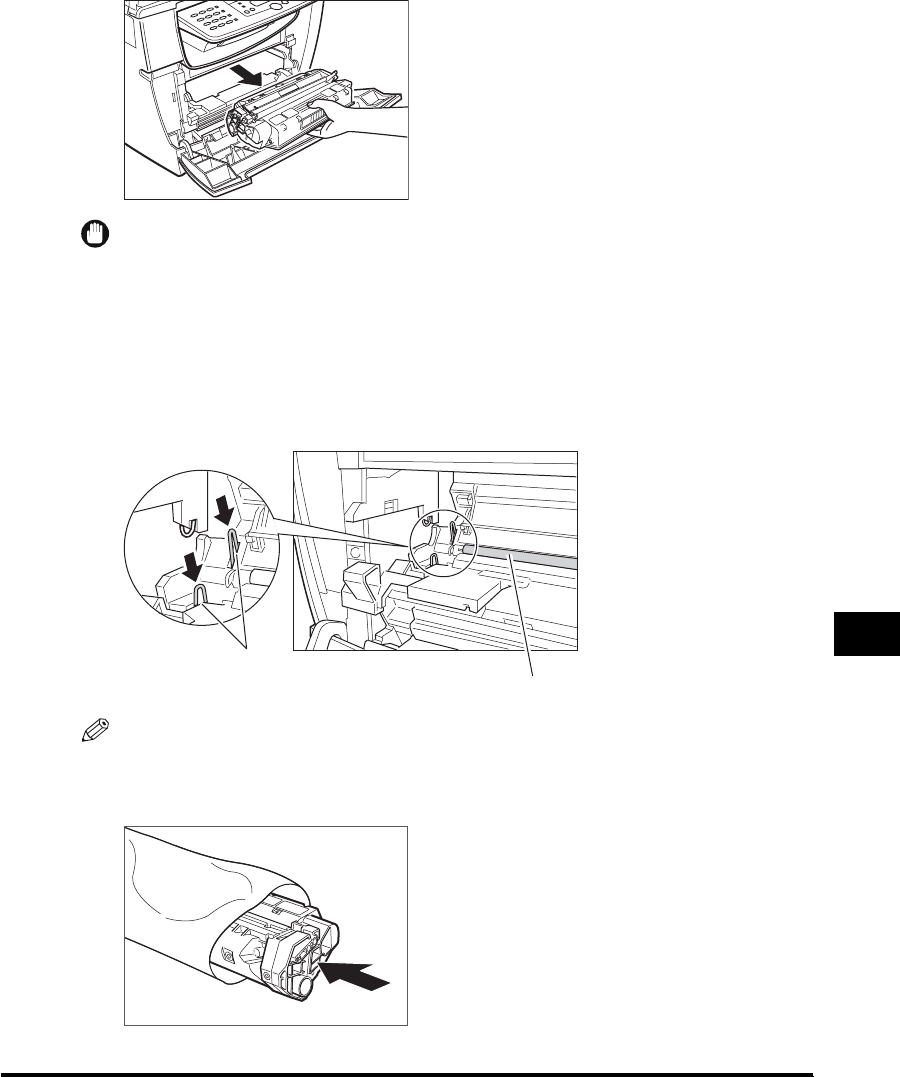
Clearing Jams
9-3
Troubleshooting
9
6
Remove the cartridge.
IMPORTANT
•
Remove watches and any bracelets or rings when touching the inside of the machine.
These items might be damaged if they come into contact with the parts inside the
machine.
•
When removing the jammed paper, do not touch the transfer roller (shaded part) as its
surface is very delicate and susceptible to finger oil and scratches, which may lead to
print deterioration.
•
To avoid possible damage to the printer, do not touch the pins near the left end of the
transfer roller.
NOTE
Do not expose the cartridge to light for more than 5 minutes. If necessary, put the
cartridge in its original protective bag or wrap it with a thick cloth to prevent exposure to
light.
Transfer roller
Pins


















