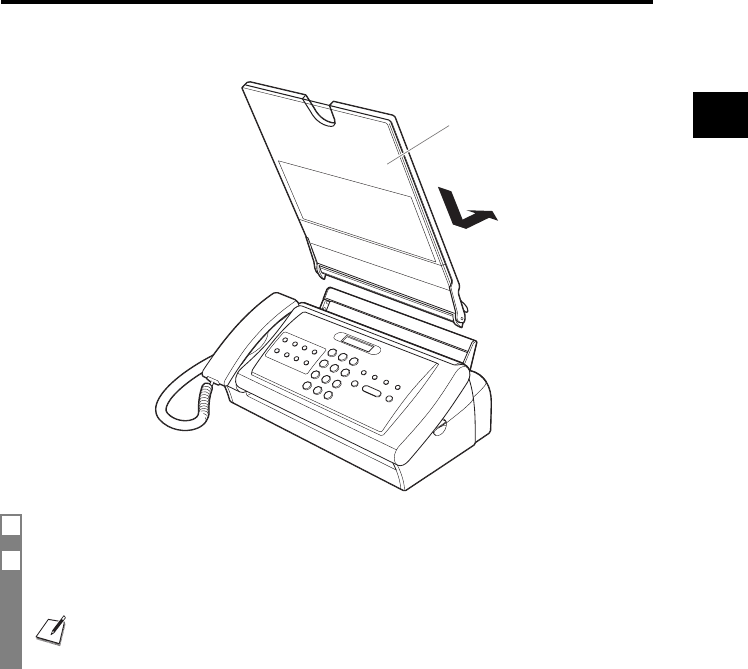
11
1
SETTING UP
Loading paper
Assembling the multi-purpose tray
Assemble the multi-purpose tray before loading paper.
1 Attach the multi-purpose tray as illustrated above.
2 Completely insert the multi-purpose tray.
Push the tray towards the back of the machine until it clicks into place.
Do not place the machine including the multi-purpose tray in contact with the wall or other objects.
Multi-purpose tray
Thalia.book Page 11 Tuesday, September 28, 2004 10:13 AM


















