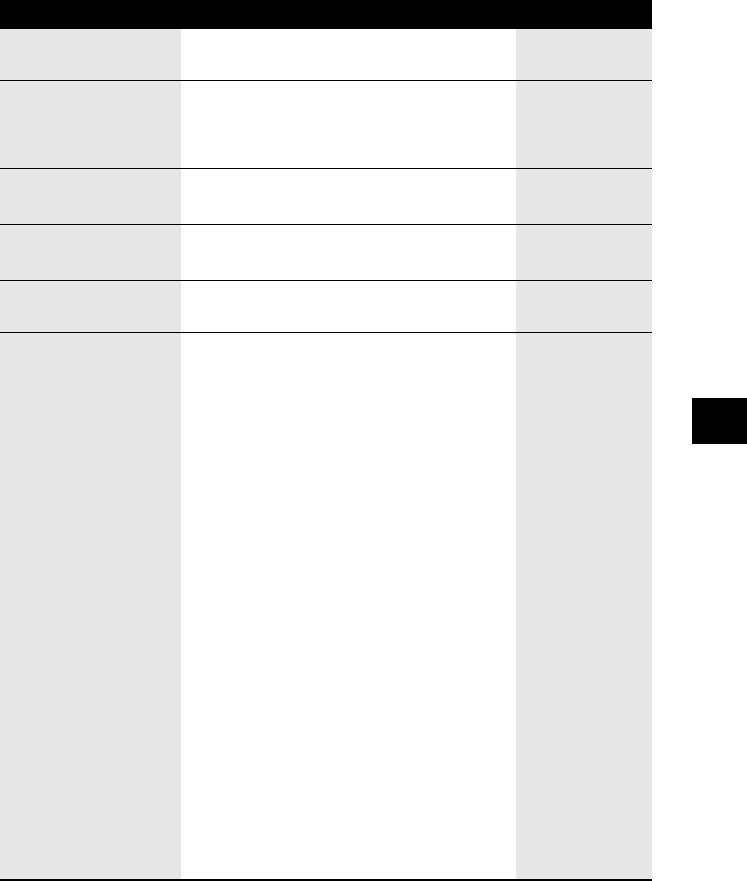
43
7
SETTINGS AND ACTIVITY REPORTS
■ SYSTEM SETTINGS
Name Description Settings
DATE SETUP Set the date format. YYYY MM/DD
MM/DD/YYYY
DD/MM YYYY
DISPLAY LANGUAGE Set the language of the LCD messages. ENGLISH/SLOVENE/
CZECH/HUNGARIAN/
RUSSIAN/FRENCH/
SPANISH/PORTUGUESE/
GERMAN/POLISH/
TURKISH/RUMANIAN
TX START SPEED Set the speed at which the fax starts transmitting. Set this to a lower
speed if you have difficulties connecting over long distance or noisy
lines.
9600bps/7200bps/
4800bps
RX START SPEED Set the speed at which the fax starts receiving. Set this to a lower
speed if you have difficulties connecting over long distance or noisy
lines.
9600bps/7200bps/
4800bps
COUNTRY SELECT* Set the country. OTHERS/HUNGARY/
CZECH/SLOVENIA/
RUSSIA/POLAND
SUMMER TIME Enable/disable the summer time system. ON/OFF
BEGIN DATE/TIME Set the beginning of the summer time period. –
<MONTH>: Set the beginning/end month. JANUARY/FEBRUARY/
MARCH/APRIL/MAY/
JUNE/JULY/AUGUST/
SEPTEMBER/OCTOBER/
NOVEMBER/DECEMBER
<WEEK>: Set the beginning/end week. FIRST WEEK/SECOND
WEEK/THIRD WEEK/
FOURTH WEEK/
LAST WEEK
<DAY>: Set the beginning/end day of the week. MONDAY/TUESDAY/
WEDNESDAY/THURSDAY/
FRIDAY/SATURDAY/
SUNDAY
<TIME>: Set the beginning/end time. –
END DATE/TIME Set the end of the summer time period. –
<MONTH>: Set the beginning/end month. JANUARY/FEBRUARY/
MARCH/APRIL/MAY/
JUNE/JULY/AUGUST/
SEPTEMBER/OCTOBER/
NOVEMBER/DECEMBER
<WEEK>: Set the beginning/end week. FIRST WEEK/SECOND
WEEK/THIRD WEEK/
FOURTH WEEK/
LAST WEEK
<DAY>: Set the beginning/end day of the week. MONDAY/TUESDAY/
WEDNESDAY/THURSDAY/
FRIDAY/SATURDAY/
SUNDAY
<TIME>: Set the beginning/end time. –
* Only available in some countries.
Thalia.book Page 43 Tuesday, September 28, 2004 10:13 AM


















